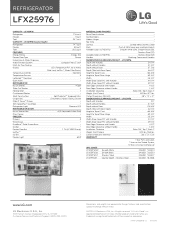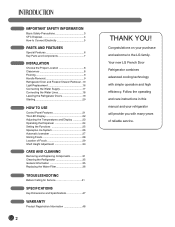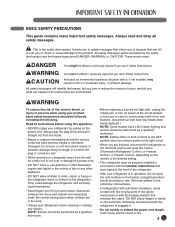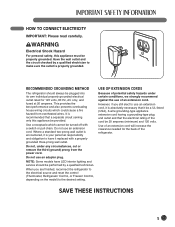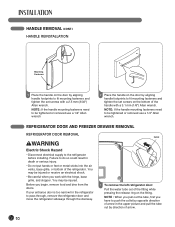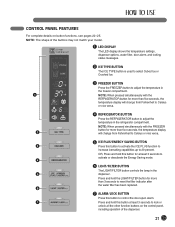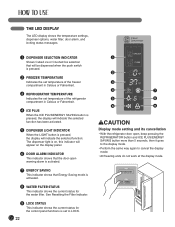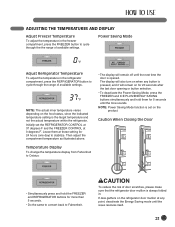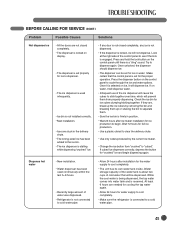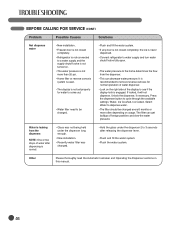LG LFX25976ST Support Question
Find answers below for this question about LG LFX25976ST.Need a LG LFX25976ST manual? We have 3 online manuals for this item!
Question posted by DLGA on December 21st, 2013
Getting Display 'er Ff'
Current Answers
Answer #1: Posted by BusterDoogen on December 22nd, 2013 6:00 PM
The freezer fan controls the temperature in the freezer. The source of this error is most likely ice buildup. As with the Er IF error, allowing the unit to thaw should resolve the issue. This can be caused by frost accumulation on or around the freezer fan. Unplug the unit for 3-4 hours to allow this to melt off. If error code persists, call Customer Service.
I hope this is helpful to you!
Please respond to my effort to provide you with the best possible solution by using the "Acceptable Solution" and/or the "Helpful" buttons when the answer has proven to be helpful. Please feel free to submit further info for your question, if a solution was not provided. I appreciate the opportunity to serve you!
Related LG LFX25976ST Manual Pages
LG Knowledge Base Results
We have determined that the information below may contain an answer to this question. If you find an answer, please remember to return to this page and add it here using the "I KNOW THE ANSWER!" button above. It's that easy to earn points!-
Various Connections for LST-3410A (continued) - LG Consumer Knowledge Base
... "A/V IN 2" jack on your accessory component , using optional audio/video cables. 1. Article ID: 3326 Views: 395 Formatting the Display Output for LST-3410A HDTV Receiver Control Panel for LST-3510A HDTV Connection Receivers HDTV Remote Control Key Functions for LST-3510A Additional Notes for an Audio/ Video receiver equipped with standard RCA-type cables... -
On-Screen Guide for Set Top Box - LG Consumer Knowledge Base
... to get more information for all channels. Article ID: 3302 Views: 549 Additional Notes for Playable Discs Programming the Information Display for HDTV Receiver HDTV Set Top Box Connections (continued) Formatting the Display for Set Top Box HDTV Remote Control Key ... and conveniently and view schedule and descriptive program information with channel number. 1 Follow Steps 1-2 as shown as above. -
Front Panel Controls and Display for LST-3410A - LG Consumer Knowledge Base
Front Panel Controls and Display for LST-3410A Front Control Panel Display Window Article ID: 3319 Last updated: 25 Sep, 2009 Views: 443 Formatting the Display for Set Top Box HDTV Receiver Control Panel for LST-3510A HDTV Connection Receivers (continued) Using the Program Guide for HDTV
Similar Questions
fan runs but not getting cool i pressed the test button and received error 22, compressor not runnin...
The ice maker is not working. However, every so often the error message disappears and I can get col...
I pressed 2 panels together and held it for a minute trying to get ice to make and now Ff on the pan...
Hi, I Have A Lg Refrigerator Lfx25976st. I Removed The Ice Maker Assembly To Replace And Now I Have ...