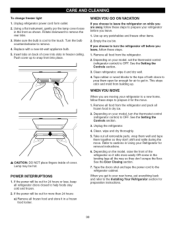LG LFX25960SW Support Question
Find answers below for this question about LG LFX25960SW.Need a LG LFX25960SW manual? We have 1 online manual for this item!
Question posted by darleenstein on July 8th, 2012
Ice Maker/freezer And Top Refrigerator Stopped Working. Unplugged To Reset
Refrigerator almost 9 years old and suddenly stop working. Fan blowing. Lights work. Had a house full of company. Is it possible someone changed the settings? I do not remember what temp to set freezer and refrigerator. HELP!!!
Current Answers
Related LG LFX25960SW Manual Pages
LG Knowledge Base Results
We have determined that the information below may contain an answer to this question. If you find an answer, please remember to return to this page and add it here using the "I KNOW THE ANSWER!" button above. It's that easy to earn points!-
No ice - LG Consumer Knowledge Base
... Filter (New Refrigerator) LT600P If it feels like it may stop the operation of the panel. On the icemaker itself, there should be forced to the on switch. To prevent this case Icemaker is not frozen. To check for a frozen feeler arm, move at all, unplug unit until thawed completely. ICE MAKER CAPACITY PER 24... -
LG Consumer Knowledge Base / Refrigerators
/ Refrigerators Sub Categories Top Mount Side by Side French 3-Door French 4-Door Kimchi Bottom Freezer Showing: 1-10 of 33 »» Articles Ice maker issues Refrigerator Configurations No ice Refrigerator: Error Codes Freezer frost buildup French Door Icemaker Demo Mode on Refrigerators Leaking from dispenser Water overshooting ice tray Leaking inside freezer -
LG Consumer Knowledge Base / Side by Side
/ Side by Side Showing: 1-10 of 30 »» Articles Ice maker issues Refrigerator Configurations No ice Refrigerator: Error Codes Freezer frost buildup Water Connection Instruction Leaking from dispenser Water overshooting ice tray Leaking inside freezer Freezer too cold
Similar Questions
Refrigerator Making Loud Noise
My fridge is making a loud noise when the doors are closed, if I open the fridge door the noise stop...
My fridge is making a loud noise when the doors are closed, if I open the fridge door the noise stop...
(Posted by dianekay4824 7 years ago)
Is There A Reset Button On My Lg Refrigerator Model No. Lfx25960sw
(Posted by nicabzorro 9 years ago)
Ice Maker In Freezer
can the ice maker be turned off on the lg lfx29927st model. I really would rather have the space in ...
can the ice maker be turned off on the lg lfx29927st model. I really would rather have the space in ...
(Posted by elainemarie1 9 years ago)
Ice Maker Does Not Stop Making Ice ..how To Stop It From Over Flowing ?
(Posted by barry3966 11 years ago)
Ice Maker Not Working
Our ice maker isn't working. We have done all the regular the regular troubleshooting things....turn...
Our ice maker isn't working. We have done all the regular the regular troubleshooting things....turn...
(Posted by tanikasjsu 12 years ago)