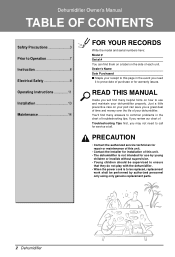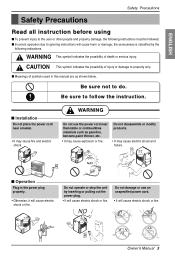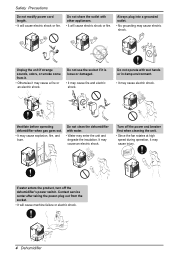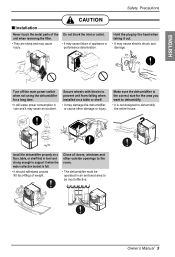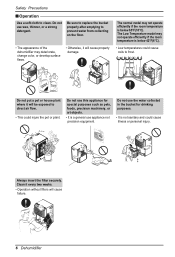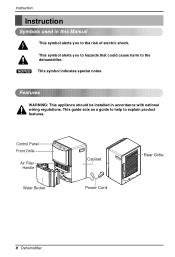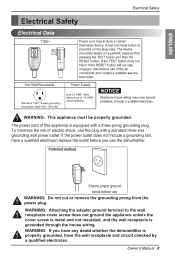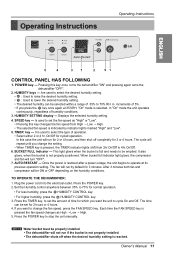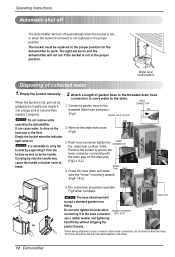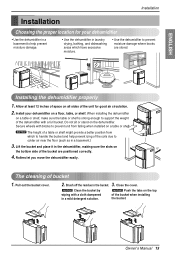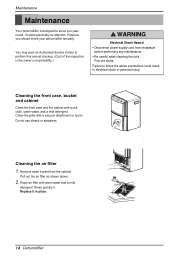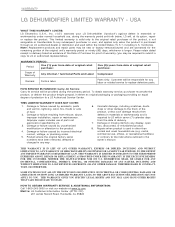LG LD651EBL Support Question
Find answers below for this question about LG LD651EBL.Need a LG LD651EBL manual? We have 1 online manual for this item!
Question posted by welliott on July 26th, 2011
Display Shows Ch 67
Current Answers
Answer #1: Posted by purplejph on June 24th, 2012 10:18 AM
1) I unplugged the unit and emptied the water resivoir. (No it was not full, but I didn't want to spill it). Leave the resevoir out so it is not in the way. Remove the air filter too.
2) I removed the control panel by removing the two screw located at the lower edge of the upper front panel. You have to play with the panel a bit to get it to come loose. Be careful when you remove it as a wire connecting the panel to the base unit remains and you do not want to damage it.
3) When the cover was removed, the fins on the unit were full of dust, lint, and hair. Gentally vacuum the debris from the unit.
4)Replace the cover, filter, and resevoir. Plug in the unit.
Related LG LD651EBL Manual Pages
LG Knowledge Base Results
We have determined that the information below may contain an answer to this question. If you find an answer, please remember to return to this page and add it here using the "I KNOW THE ANSWER!" button above. It's that easy to earn points!-
What are LG Microwave features - LG Consumer Knowledge Base
... EZ-ON: This is use any unwanted over heating. Enter the time you have the option of turning it is used to set the cook time for children it will automatically start the power level to 100%. Do not open the unit after the unit is done cooking or in a container that weight only. Warm Hold... -
Washing Machine: Powers on but will not run a cycle. - LG Consumer Knowledge Base
...or [tub clean] button for a time. pressure sensor error FE - motor ...power button will be displayed. The washer will attempt to run these issues will vary depending on what error code is presented. Washing Machine: Unit is custom set on my LG washer? Is the washer's door open , the washer will not run a cycle... Washing Machine: Powers on but will not run . Check that the door... -
How to use your LG Microwave features. - LG Consumer Knowledge Base
... Time: This is to set the time of day it works ...run a unit at the maxium time limit. Less: This is at a lower power level. EX: If you choice while operating the unit. Enter the time you want to add time without oven mits or waiting time...show the time, cook time and options you chose during the use, always press the Stop/Clear button first. Power Level: This is made of the unit...
Similar Questions
Plug in unit runs for 3 or 4 seconds then stops and bucket full light flashes float is ok and switch...
LED display shows error message CH 24. please advise.