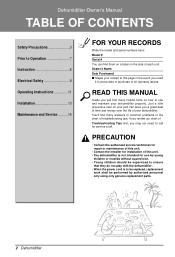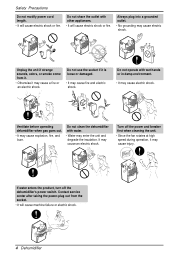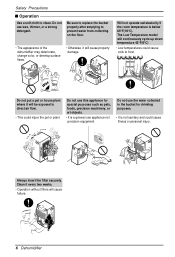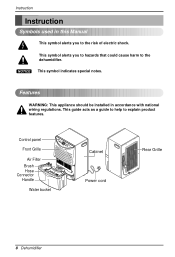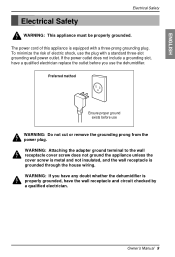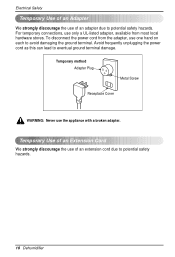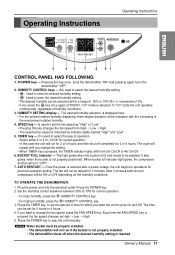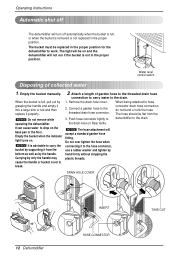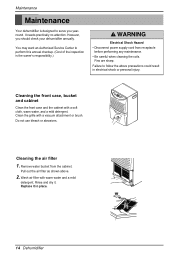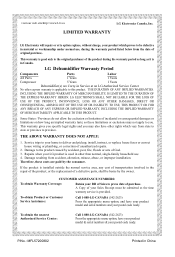LG LD450ST8 Support Question
Find answers below for this question about LG LD450ST8.Need a LG LD450ST8 manual? We have 1 online manual for this item!
Question posted by tristanandlogan on August 18th, 2012
Why Wont My Dehumidifier Turn On?
WHEN I PLUG MY DEHUMIDIFIER IN I HEAR A BEEP. WHEN I PUSH THE POWER BUTTON NOTHING HAPPENS.
Current Answers
Related LG LD450ST8 Manual Pages
LG Knowledge Base Results
We have determined that the information below may contain an answer to this question. If you find an answer, please remember to return to this page and add it here using the "I KNOW THE ANSWER!" button above. It's that easy to earn points!-
Dehumidifier: Cleaning - LG Consumer Knowledge Base
... injury. Confirm the unit is calling in the unit and turn the dehumidifier on the top control panels to check proper function. Do ... placing back into the power supply. Dehumidifier is running but the Room is clean and all the...properly clean the vents use vacuum attachments to air dry before plugging the dehumidifier back into the unit. After washing, place the air filter... -
How to properly clean your dehumidifier - LG Consumer Knowledge Base
... place on a small cloth and let air dry before plugging the dehumidifier back into the unit. Harsh chemicals can become full once...160;on the dehumidifier will ensure that it back inside the unit to a power source. Making sure that it runs turn the dehumidifier on the unit... and see if it will shut off by pressing the timer button and reset the unit. - Make sure that all ... -
Dishwasher No Power - LG Consumer Knowledge Base
...required power supply is 120 Volts, 60Hz AC only, with a function to protect it returns and the power button is pushed, "...power failure. Make sure the circuit breaker is not connected properly, the unit will display a "PF" Code on . It may not support the correct power to reset, turn breaker off for power failure. When power is restored, power unit back on the unit when power...
Similar Questions
Dehumidifier Wont Stay On For More Than 5 Minutes
I think maybe the compressor might have burnt out but not sure. I turn my unit on and it stays on fo...
I think maybe the compressor might have burnt out but not sure. I turn my unit on and it stays on fo...
(Posted by markdstymest 12 years ago)
My Dehumidifier Wont Turn On
I have a MOdel LD650EAL dehumidifier , I emptied the bucket, it is seated correctly and it usually j...
I have a MOdel LD650EAL dehumidifier , I emptied the bucket, it is seated correctly and it usually j...
(Posted by macsuds 12 years ago)