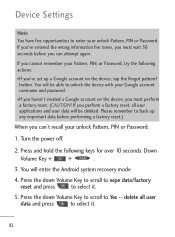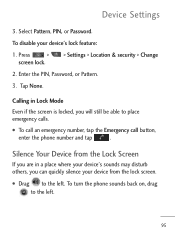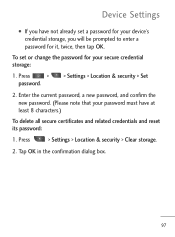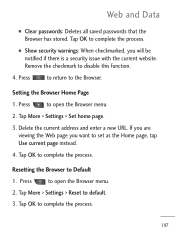LG L45C Support Question
Find answers below for this question about LG L45C.Need a LG L45C manual? We have 1 online manual for this item!
Question posted by sydgabby on January 29th, 2013
How Can I Reset My Password On My Net10 Lg Optimus Net Phone
The person who posted this question about this LG product did not include a detailed explanation. Please use the "Request More Information" button to the right if more details would help you to answer this question.
Current Answers
Related LG L45C Manual Pages
LG Knowledge Base Results
We have determined that the information below may contain an answer to this question. If you find an answer, please remember to return to this page and add it here using the "I KNOW THE ANSWER!" button above. It's that easy to earn points!-
Does the LG N4B1N NAS support bi-direction printing? - LG Consumer Knowledge Base
... Last updated: 23 Jul, 2009 Views: 1074 How do I connect an All-In-One printer / scanner to the NAS? Why does windows ask me for a password? How many printers can connect to the LG NAS? / Network Storage Does the LG N4B1N NAS support bi-direction printing? Can... -
How do I reset the password? - LG Consumer Knowledge Base
... How many printers can only be reset by a service technician. How do I reset the password? How do I know what HDD (Hard Disk Drive) to use in the NAS? If you forget the admin password, the NAS would have access to... LG NAS compatible with Windows 2003 Server? Due to change the password. If you have to the web admin interface... Click the User ID to security reasons... -
Mobile Phones: Lock Codes - LG Consumer Knowledge Base
...from the [Clear Storage] menu if it has been personalized. and since we do Reset Defaults/Master Resets. NOTE: SIM cards will become PERMANENTLY LOCKED, and a new SIM... be contacted immediately. II. the default lock code is entered incorrectly 10 times; Mobile Phones: Lock Codes I. either from the Service Provider. This message usually appears when the...
Similar Questions
How Do I Change The Password To My Gmail For The Net10 Lg Phone?
(Posted by tomthumb138 10 years ago)
How Can I Reset My Net10 Lgl45c Andriod Phone Back To Factory Settings
(Posted by Omshane 10 years ago)