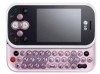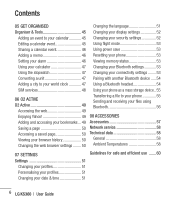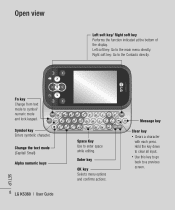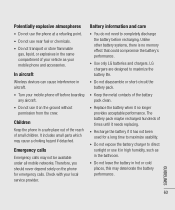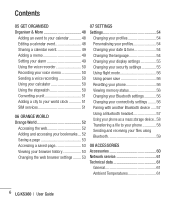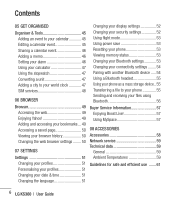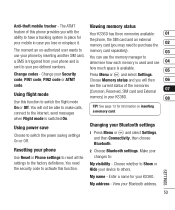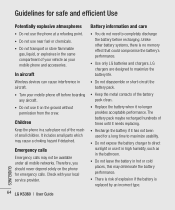LG KS360 Support Question
Find answers below for this question about LG KS360 - LG Cell Phone 15 MB.Need a LG KS360 manual? We have 3 online manuals for this item!
Question posted by haganfly on June 2nd, 2012
My Lg Ally Has A Blank Screen
I get nothing the batt was low and I plugged it in. went to use it awhile later only to find that it is now compleatly frozen with a black screen and the status light stays lit and is white
Current Answers
Related LG KS360 Manual Pages
LG Knowledge Base Results
We have determined that the information below may contain an answer to this question. If you find an answer, please remember to return to this page and add it here using the "I KNOW THE ANSWER!" button above. It's that easy to earn points!-
What are DTMF tones? - LG Consumer Knowledge Base
... not navigating correctly through an IVR system's options, or the cell phone does not seem to recognize the numbers being input for options or codes, adjusting the DTMF tones will have the same higher frequency but DTMF is used over mobile phones to as the "#" and "*") is actually two tones - Some numbers will more than... -
Mobile Phones: Lock Codes - LG Consumer Knowledge Base
... types of the cell phone number. SIM/SMART CHIP/PUK BLOCKED A new SIM card must be obtained. Restriction/Unlock/Subsidy code This code is used to Erase Contacts from the phone , so it can...2222 The LG CT810 (Incite) is locked, to performing any chance, a code needs to tap the screen, after powering up be done by the Service Provider once a PIN has been entered incorrectly 3 times ... -
Advanced Phone Book Features: Entering Wait and Pause periods - LG Consumer Knowledge Base
...produce the "W"- Afterwards, when the call is made , the phone will "pause" for two seconds before the code, extension or option is a keyboard to use), the screen will display a "Menu" or "Options" within which there ...to get an approximate timing of "Pauses" or "P"s can be pressed three times to use ), the screen will display a "Menu" or "Options" within which there will be an option to...
Similar Questions
How To Update The Battery In Lg Motion Cell Phone
(Posted by gecol 10 years ago)
I Have A Verizon Lg Cell Phone Model Vx-9100 And Forgot My Voicemail Password
i have an old lg cellphone model vx-9100 and cant remember my voicemail password.how do i reset it?
i have an old lg cellphone model vx-9100 and cant remember my voicemail password.how do i reset it?
(Posted by yuhasjoe 10 years ago)
How Can I Upgrade My Java Script Too My Lg Ks360 Cell Phone.
How can i upgrade my Java Script too my LG KS360 CELL PHONE.
How can i upgrade my Java Script too my LG KS360 CELL PHONE.
(Posted by ericstruwig 10 years ago)
Charging My Cell Phone
just wanted to know how long i should charge my phone for the first time i let the battery die and j...
just wanted to know how long i should charge my phone for the first time i let the battery die and j...
(Posted by honorato25 11 years ago)
What Is The Volume Decibel Of The Lg8100 Cell Phone?
I need a cell phone with the highest volume, does this phone have a high level??
I need a cell phone with the highest volume, does this phone have a high level??
(Posted by Mbrookes48 12 years ago)