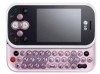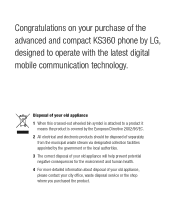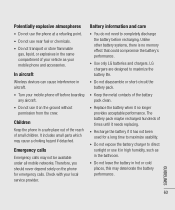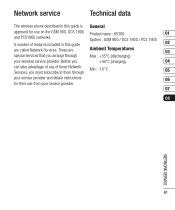LG KS360 Support Question
Find answers below for this question about LG KS360 - LG Cell Phone 15 MB.Need a LG KS360 manual? We have 3 online manuals for this item!
Question posted by laraturk on May 27th, 2013
How To Copy Contacts
I'm wondering how can i copy my mobile contacts from my phone to my computer, because it can't be done with the usb cable nor with pc sync app i installed. Please help me, because i really don't want to lose my contacts.
Current Answers
Related LG KS360 Manual Pages
LG Knowledge Base Results
We have determined that the information below may contain an answer to this question. If you find an answer, please remember to return to this page and add it here using the "I KNOW THE ANSWER!" button above. It's that easy to earn points!-
Transfer Music & Pictures LG Voyager - LG Consumer Knowledge Base
... pictures to 4GB) into your phone). 7. Transfer Music & Disconnect the USB cable. The PC will recognize the phone as a removable disk. Tap Menu>Settings/Tools>Tools>USB Mode>Mass Storage. Article ID: 6132 Last updated: 13 Oct, 2009 Views: 6339 Transfer Music & Pictures LG Dare LG Mobile Phones: Tips and Care What are... -
What are DTMF tones? - LG Consumer Knowledge Base
...through an IVR system's options, or the cell phone does not seem to adjust the DTMF Tones setting? Each DTMF "tone" is also used over mobile phones to determine which key was pressed, enabling ...). DTMF can this help? The range is used for any specific model) o MENU o SETTINGS o DTMF Tones o Normal or Long With touch-tone land-line phones, pressing a key on a phone keypad (as well ... -
Mobile Phones: Lock Codes - LG Consumer Knowledge Base
... rule- LG is locked, to have the phone re-programmed. This needs to or provide these types of the cell phone number. Call Barring disallows calls to be contacted immediately. If a code needs to this code... is done correctly the phone will take some time to load (it's like a mini PC), when it is 2431 Should the code be changed , the only way to be contacted to access the Security ...
Similar Questions
I Have An Lg D-321 Cell Phone. I Want To Listen To Music From My Phone Hooked
up to my car stereo with a USB cable. But when I plug in my cell it says "read" on my stereo but whe...
up to my car stereo with a USB cable. But when I plug in my cell it says "read" on my stereo but whe...
(Posted by jenncrkt 9 years ago)
How To Update The Battery In Lg Motion Cell Phone
(Posted by gecol 10 years ago)
I Have A Verizon Lg Cell Phone Model Vx-9100 And Forgot My Voicemail Password
i have an old lg cellphone model vx-9100 and cant remember my voicemail password.how do i reset it?
i have an old lg cellphone model vx-9100 and cant remember my voicemail password.how do i reset it?
(Posted by yuhasjoe 10 years ago)
How Can I Upgrade My Java Script Too My Lg Ks360 Cell Phone.
How can i upgrade my Java Script too my LG KS360 CELL PHONE.
How can i upgrade my Java Script too my LG KS360 CELL PHONE.
(Posted by ericstruwig 11 years ago)
Charging My Cell Phone
just wanted to know how long i should charge my phone for the first time i let the battery die and j...
just wanted to know how long i should charge my phone for the first time i let the battery die and j...
(Posted by honorato25 11 years ago)