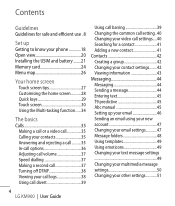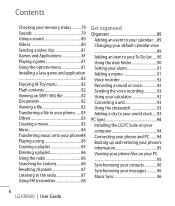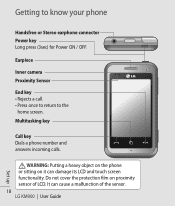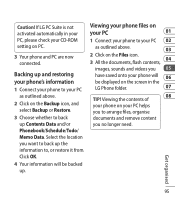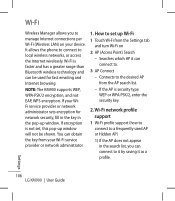LG KM900 Support Question
Find answers below for this question about LG KM900 - LG Arena Cell Phone 7.2 GB.Need a LG KM900 manual? We have 2 online manuals for this item!
Question posted by praiser63 on February 10th, 2013
How To Set Up Voicemail With An Lg Motion 4g Phone?
There are no directions for people who are not techy's.
Please help,
Lora
Current Answers
Related LG KM900 Manual Pages
LG Knowledge Base Results
We have determined that the information below may contain an answer to this question. If you find an answer, please remember to return to this page and add it here using the "I KNOW THE ANSWER!" button above. It's that easy to earn points!-
Transfer Music & Pictures LG Voyager - LG Consumer Knowledge Base
.... 2. Disconnect the USB cable. Article ID: 6132 Last updated: 13 Oct, 2009 Views: 6339 Transfer Music & Pictures LG Dare LG Mobile Phones: Tips and Care What are DTMF tones? Tap Menu>Settings/Tools>Tools>USB Mode>Mass Storage. Note: If the 'Found New Hardware Wizard" appears, select cancel and... -
Washing Machine: How can I save my preferred settings? - LG Consumer Knowledge Base
... Transition Information Home Theater Audio -- Network Storage Mobile Phones Computer Products -- Press and hold the CUSTOM PROGRAM button for my ..., spin speed, and soil level to -Analog Converter Box -- -- Set any other settings for a cycle, and then recall them at the touch of a ...a customized wash cycle for on the clothing What does Direct Drive Motor mean? Also listed in Prev Next What ... -
What are DTMF tones? - LG Consumer Knowledge Base
...Mobile phone networks use and not for any specific model) o MENU o SETTINGS o DTMF Tones o Normal or Long With touch-tone land-line phones, pressing a key on a phone keypad (as well as a telephone answering machine. For troubleshooting purposes: If the cell phone is used over mobile phones... direct dialing, but DTMF is not navigating correctly through an IVR system's options, or the cell phone ...
Similar Questions
Not Receiving Incoming Calls On Lg Venice Cell Phone
Just bought lg venice for boost and Im not getting my incoming calls phone doesnt ring
Just bought lg venice for boost and Im not getting my incoming calls phone doesnt ring
(Posted by jillian078 10 years ago)
Lg Motion 4g Phone Lock Button Is Stuck
my phones lock button is stuck and i need help
my phones lock button is stuck and i need help
(Posted by caitlynapple 11 years ago)
My Lg Motion Turned To Blue Screen And My Phone Shut Off
i was listening to music and my phone just went to a random blue screen and my phone shut off now it...
i was listening to music and my phone just went to a random blue screen and my phone shut off now it...
(Posted by chevonneharvey 11 years ago)
How Can I Set Up Voicemail For My Metropcs Lg Motion 4g Phone?
how do i set up voicemail for my metropcs lg motion 4g phone?
how do i set up voicemail for my metropcs lg motion 4g phone?
(Posted by willlagos 11 years ago)