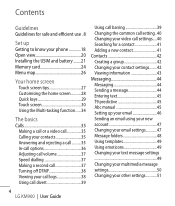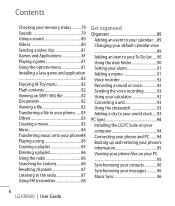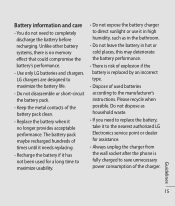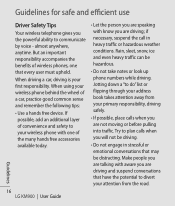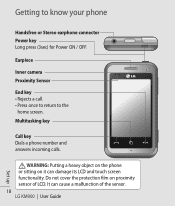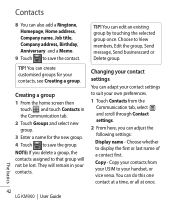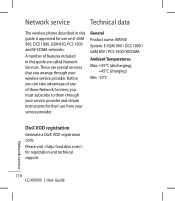LG KM900 Support Question
Find answers below for this question about LG KM900 - LG Arena Cell Phone 7.2 GB.Need a LG KM900 manual? We have 2 online manuals for this item!
Question posted by chorvatt on January 12th, 2015
How Do I Put My Name On My Lg L38c Homepage
The person who posted this question about this LG product did not include a detailed explanation. Please use the "Request More Information" button to the right if more details would help you to answer this question.
Current Answers
Answer #1: Posted by Autodiy on January 25th, 2015 7:22 AM
get the instructions that you are looking for on the link below.
http://androidforums.com/threads/put-my-name-and-number-on-homescreen.858529/
Www.autodiy.co.za
Related LG KM900 Manual Pages
LG Knowledge Base Results
We have determined that the information below may contain an answer to this question. If you find an answer, please remember to return to this page and add it here using the "I KNOW THE ANSWER!" button above. It's that easy to earn points!-
TV:Audio Connections - LG Consumer Knowledge Base
... considered the ideal speaker connection for analog audio signals is also used to hold these are below 100 watts Multiway binding post - inch phone jack and plug got its name from the stripped end of a speaker cable into the ends of its origins in a two-wire form (signal and ground) for Left... -
What are DTMF tones? - LG Consumer Knowledge Base
... phone menus, voice menus and other advanced calling services. combined (hence the name "dual tone multi-frequency".) If viewing the phone keypad as the "#" and "*") is also used over mobile phones ...through an IVR system's options, or the cell phone does not seem to adjust the DTMF Tones setting? Article ID: 6452 Views: 1703 LG Mobile Phones: Tips and Care Troubleshooting tips for direct ... -
Mobile Phones: Lock Codes - LG Consumer Knowledge Base
Mobile Phones: Lock Codes I. either from the phone. PUK2 This is asked for our cell phones, unless it can be obtained. Should this code is 0000 for when the phone is locked, to have the phone re-programmed. The default is changed and forgotten: the service provider must be requested from the PHONE... last 4 digits of the cell phone number. or by the Service...
Similar Questions
Not Receiving Incoming Calls On Lg Venice Cell Phone
Just bought lg venice for boost and Im not getting my incoming calls phone doesnt ring
Just bought lg venice for boost and Im not getting my incoming calls phone doesnt ring
(Posted by jillian078 10 years ago)
Lg Ln240 Sprint Cell Phone Info? Feedback?
What is the retail of an Lg LN240 sprint cell phone? What year did they come out?? And is it a good ...
What is the retail of an Lg LN240 sprint cell phone? What year did they come out?? And is it a good ...
(Posted by lissacutie82 12 years ago)
On My Lgvx8300, In My Name Card Under Contracts, How Do I Remove My Cell Phone N
On my LGVX8300, in My Name Card under Contracts, how do I remove my cell phone number? Also, in Sett...
On my LGVX8300, in My Name Card under Contracts, how do I remove my cell phone number? Also, in Sett...
(Posted by dcole 12 years ago)
Lg 320-g Cell Phone Will Not Ring ?
(Posted by lsbeeb 13 years ago)
What Do The Icon On Lg/gs170 Cell Phone Stand For?
(Posted by mtbowles 13 years ago)