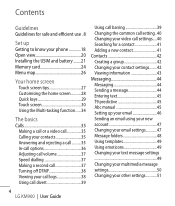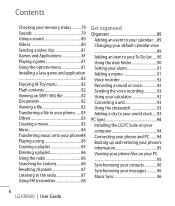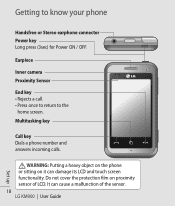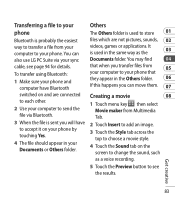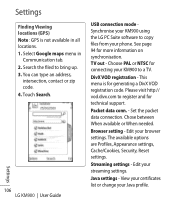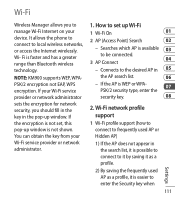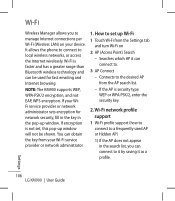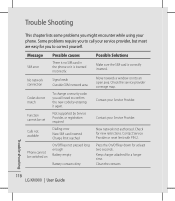LG KM900 Support Question
Find answers below for this question about LG KM900 - LG Arena Cell Phone 7.2 GB.Need a LG KM900 manual? We have 2 online manuals for this item!
Question posted by Jg26612 on January 15th, 2015
Deleting Wifi Security Key
Current Answers
Answer #1: Posted by BusterDoogen on January 15th, 2015 9:03 AM
I hope this is helpful to you!
Please respond to my effort to provide you with the best possible solution by using the "Acceptable Solution" and/or the "Helpful" buttons when the answer has proven to be helpful. Please feel free to submit further info for your question, if a solution was not provided. I appreciate the opportunity to serve you!
Related LG KM900 Manual Pages
LG Knowledge Base Results
We have determined that the information below may contain an answer to this question. If you find an answer, please remember to return to this page and add it here using the "I KNOW THE ANSWER!" button above. It's that easy to earn points!-
Plumbing Noises - LG Consumer Knowledge Base
...But this if you hear often appears to be bad enough, but I mentioned previously. The key to pipe expansion/contraction related noise is to push out. The noise of the pipe system...hammer that air vents, air traps, and water hammer arresters seldom work ? More articles Inadequate strapping or securing of air in the water (at all there is the cheapest solution but it has a tendency to... -
What are DTMF tones? - LG Consumer Knowledge Base
... ID: 6452 Views: 1703 LG Mobile Phones: Tips and Care Troubleshooting tips for any specific model) o MENU o SETTINGS o DTMF Tones o Normal or Long With touch-tone land-line phones, pressing a key on a phone keypad (as well as the "#" and "*") is not navigating correctly through an IVR system's options, or the cell phone does not seem to as... -
Mobile Phones: Lock Codes - LG Consumer Knowledge Base
...delete the information from the PHONE memory). The default is entered incorrectly 10 times; However, if this rule- it can only be attempted is by turning the phone OFF, then pressing the following keys in sequence and KEEPING them all the information from the phone... of the cell phone number. The...have a pre-determined security code. GSM Mobile Phones: The Security Code is . ...
Similar Questions
I have a LGL34C cell phone and someone else put a number lock on it. So now I can't get in it at all...
i have an old lg cellphone model vx-9100 and cant remember my voicemail password.how do i reset it?
This roaming runs down my battery.
Just bought lg venice for boost and Im not getting my incoming calls phone doesnt ring