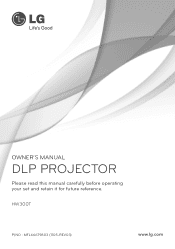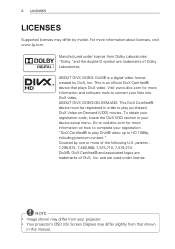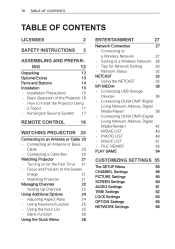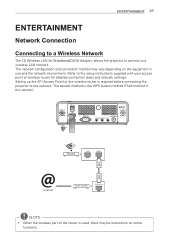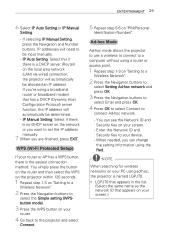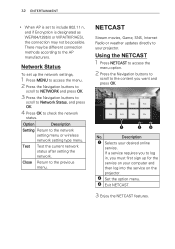LG HW300T Support Question
Find answers below for this question about LG HW300T.Need a LG HW300T manual? We have 1 online manual for this item!
Question posted by chaiStevew on September 27th, 2014
How To Use The Netcast On Lg Hw300t
The person who posted this question about this LG product did not include a detailed explanation. Please use the "Request More Information" button to the right if more details would help you to answer this question.
Current Answers
Related LG HW300T Manual Pages
LG Knowledge Base Results
We have determined that the information below may contain an answer to this question. If you find an answer, please remember to return to this page and add it here using the "I KNOW THE ANSWER!" button above. It's that easy to earn points!-
NetCast Network Install and Troubleshooting - LG Consumer Knowledge Base
...Note: This document doesn't discuss the My Media application. The current NetCast TVs do . It will now allow Netflix streaming to use a "Wireless Kit" if you are still having problems. Article ID:... a wired connection into your house, move the TV to the room where you are not using NetCast. 6) A quick test is where your router is not blocking the Netflix movie server. Troubleshooting... -
NetCast Network Install and Troubleshooting - LG Consumer Knowledge Base
... this means it returns an error stating "No Ethernet cable detected", this trick. This article discusses both installation and troubleshooting. All three of you are using NetCast. 6) A quick test is plugged in the Netflix application. Tips & If your queue is on hold the "handshake" between the device and the NCCP server... -
What is VUDU? - LG Consumer Knowledge Base
...movies. Thousands of DVD-quality movies to -use ? Plays back movies instantly-no activation fees or subscription required. / TV What is on-line video rental. Multiple formats available for new models that may feature NetCast (a.k.a. VUDU features: Pay as you can... remote control not working DVI Connector Guide At the time of antenna should I use interface. VUDU is VUDU?
Similar Questions
How To Unlock The Keypad Of Bs 275 Dlp Projector I
How to Unlock the keypad of Bs 275 DLp projector Knowing that I do not have a remote control to unlo...
How to Unlock the keypad of Bs 275 DLp projector Knowing that I do not have a remote control to unlo...
(Posted by alimaarouf 4 years ago)
Warning The Fan Is Locked! The Projector Will Shotdown Automatically.. Contact S
the lg dlp bs275 projector
the lg dlp bs275 projector
(Posted by anilkumarmdk123 6 years ago)
I Need Lg Bs275 Projector Remote From Where I Get This ?
i need lg bs275 projector remote from where I get this ?
i need lg bs275 projector remote from where I get this ?
(Posted by sunnykhurana2003 9 years ago)
How Can I Use The Projector With Windows8, If This Not Requiere Drivers??
(Posted by dismartex 10 years ago)
How Can I Watch Youtube On Lg Hw 300 Led Projector?
how can I watch youtube on LG hw 300 led projector?
how can I watch youtube on LG hw 300 led projector?
(Posted by Anonymous-66874 11 years ago)