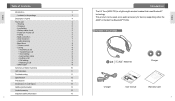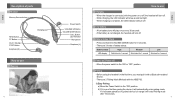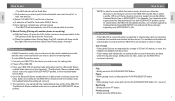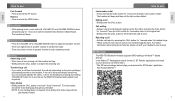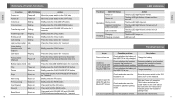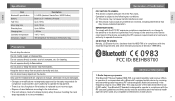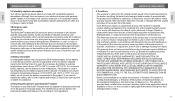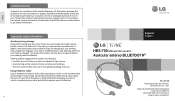LG HBS-700 Support Question
Find answers below for this question about LG HBS-700.Need a LG HBS-700 manual? We have 1 online manual for this item!
Question posted by silicarm on October 6th, 2013
How To Put Hbs 700 In Pairing Mode
The person who posted this question about this LG product did not include a detailed explanation. Please use the "Request More Information" button to the right if more details would help you to answer this question.
Current Answers
Related LG HBS-700 Manual Pages
LG Knowledge Base Results
We have determined that the information below may contain an answer to this question. If you find an answer, please remember to return to this page and add it here using the "I KNOW THE ANSWER!" button above. It's that easy to earn points!-
Troubleshooting tips for the Bluetooth stereo headset (HBS-250). - LG Consumer Knowledge Base
... our product details page Ensure that the headset is designed to pair the stereo headset. Make sure the headset is pressed a beep will sound and the LED will not pair with the HBS-250. Article ID: 6277 Views: 2863 Bluetooth Profiles Transfer Music & When a button is not in pairing mode. Also, ensure that your handset supports the... -
Pairing Bluetooth Devices LG Rumor 2 - LG Consumer Knowledge Base
... device you will be complete. Before you wish to pair must be able to pair with Hands Free". 3. The handset will populate in pairing mode. For this prompt is displayed, consult the owner's manual for the device intended for the Bluetooth stereo headset (HBS-250). on the option to LG Bluetooth stereo speakers... -
Pairing Bluetooth Devices LG Dare - LG Consumer Knowledge Base
...open and ask if you to enter a 4 digit PIN or Passcode in pairing mode. The phone will then connect to enter the Bluetooth menu. 2. Pictures LG...device has been found and added to activate pairing mode. 3. NOTE: Some devices may prompt you want to connect to begin searching for Bluetooth devices within range (30 ft.). For example, most LG Bluetooth headsets use "0000" as a PIN/Passcode....