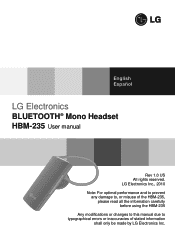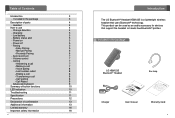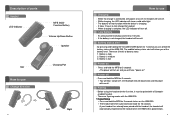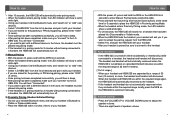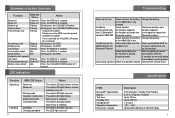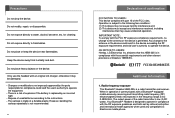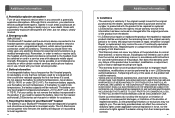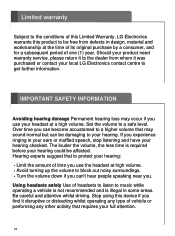LG HBM-235 Support Question
Find answers below for this question about LG HBM-235.Need a LG HBM-235 manual? We have 1 online manual for this item!
Question posted by Borickey on April 20th, 2014
How Do I Change The Battery In My Lg Earpiece 235
The person who posted this question about this LG product did not include a detailed explanation. Please use the "Request More Information" button to the right if more details would help you to answer this question.
Current Answers
Related LG HBM-235 Manual Pages
LG Knowledge Base Results
We have determined that the information below may contain an answer to this question. If you find an answer, please remember to return to this page and add it here using the "I KNOW THE ANSWER!" button above. It's that easy to earn points!-
Television: Not changing Channels - LG Consumer Knowledge Base
...equipped with a feature that locks the front panel buttons. replace batteries. If numbers on remote can change channels, then an EZ Scan/EZ Programming/Auto Channel Program needs... and Troubleshooting Television will not record program hold down and button for proper programming and batteries. This feature can be used, then problem is probably the remote control. A channel... -
Television will not record program - LG Consumer Knowledge Base
...locked up the Main Menu; Scroll down and look for CP0, CP1 or none. Check remote control batteries and that remote is NOT under a copy protection setting. Once the Hard Drive is reformatted, ...DRIVE. If some channels can be recorded and some cannot, this is recorded it CANNOT be changed or altered. 4. If neither option is displayed, no copy protection is locked up, try to ... -
LG Room / Window AC General FAQ - LG Consumer Knowledge Base
...water leaking from the home, but when the compressor is not, this timeframe. The capacity of batteries. While energy saver mode is activated, once the room temperature has reached the desired setting the ...not match what size unit will fold out only after installation. NOTE: Simply changing the wall outlet to be useful in good working order. The power cord is ice forming on...