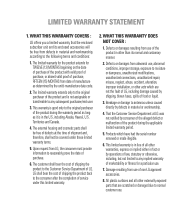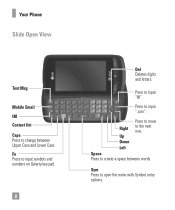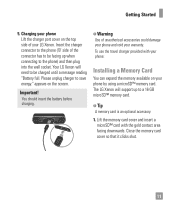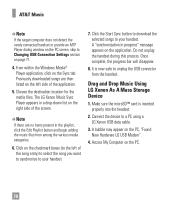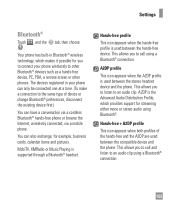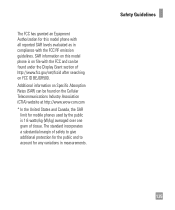LG GR500 Support Question
Find answers below for this question about LG GR500.Need a LG GR500 manual? We have 1 online manual for this item!
Question posted by annfortheman on December 31st, 2012
Lg Bl-44jn Mobile Storage Full. How To Delete Files
The person who posted this question about this LG product did not include a detailed explanation. Please use the "Request More Information" button to the right if more details would help you to answer this question.
Current Answers
Related LG GR500 Manual Pages
LG Knowledge Base Results
We have determined that the information below may contain an answer to this question. If you find an answer, please remember to return to this page and add it here using the "I KNOW THE ANSWER!" button above. It's that easy to earn points!-
LG Consumer Knowledge Base
... Firmware LG Front Load Washer: General FAQ N4B1 - NAS Manuals, Files, and Firmware N2R1 - Recent articles N1T1 - Categories Appliances TV / Audio / Video PC Monitors Video DVD Data Storage Built-in Ovens Home Theater Cook Top Air Conditioners Microwave oven Air Conditioner Mobile Phones Window Air Washer/Dryer Combo Most viewed Firmware updates Software Updates... -
Transfer Music & Pictures LG Voyager - LG Consumer Knowledge Base
... Storage. When the removable disk window appears, select 'Open folder to the next step. 4. Note: It is recommended you format your phone). 7. Note: If the 'Found New Hardware Wizard" appears, select cancel and proceed to view files'. 5. Article ID: 6132 Last updated: 13 Oct, 2009 Views: 6339 Transfer Music & Pictures LG Dare LG Mobile Phones... -
Mobile Phones: Lock Codes - LG Consumer Knowledge Base
... The LG CT810 (Incite) is entered incorrectly 3 times. CDMA Phones Lock code This code is asked for up . Mobile Phones: Lock Codes I. PIN2 It is the one to be entered ... requested from the [Clear Storage] menu if it - The default code is not at least 40 seconds after which the Align/Calibration screen will delete all the information from the phone. Article ID: 6450 Views...
Similar Questions
Android Phone Monitoring And Can You View All Activities And History And Keystro
(Posted by meganmase5113 8 years ago)
My Lg Gr500 Connectivity
how can i get the driver for my lg gr500 mobile phone to connect to my pc?
how can i get the driver for my lg gr500 mobile phone to connect to my pc?
(Posted by mosesnaakureh 10 years ago)
Unlock Lg Ph Bl-44jn
when phone comes on chinese writing appears and phone locked how do i unlock it please?
when phone comes on chinese writing appears and phone locked how do i unlock it please?
(Posted by krook146 11 years ago)