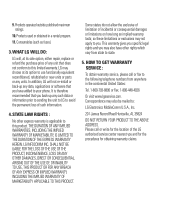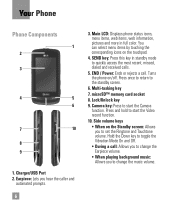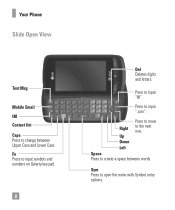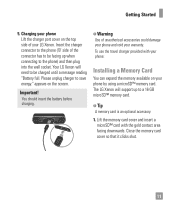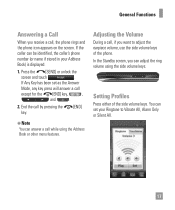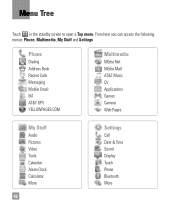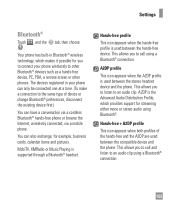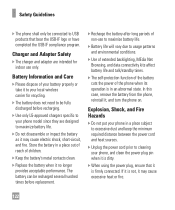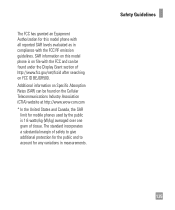LG GR500 Support Question
Find answers below for this question about LG GR500.Need a LG GR500 manual? We have 1 online manual for this item!
Question posted by Anonymous-140356 on July 21st, 2014
How Do I Unlock My Lg Motion?
I had put a pattern password and I was bored playing with the password putting the wrong password in and it's now asking me to put an gmail and password I gave it to my cousin cuz she gave me the phone and she put her gmail and it didn't unlock. Do I need to pay service then unlock it? Or is there some alfa code i can put in.
Current Answers
Answer #1: Posted by TheWiz on July 21st, 2014 1:29 PM
The only other way to remove the password if you don't know the Google account info, is to hard reset the phone. Keep in mind this will erase all data on the phone.
Related LG GR500 Manual Pages
LG Knowledge Base Results
We have determined that the information below may contain an answer to this question. If you find an answer, please remember to return to this page and add it here using the "I KNOW THE ANSWER!" button above. It's that easy to earn points!-
Washing Machine: How can I save my preferred settings? - LG Consumer Knowledge Base
... maximum spin speed on the clothing What does Direct Drive Motor mean? Network Storage Mobile Phones Computer Products -- Select a cycle. 2. LG Knowledge Base Search: Side by Side -- Digital Transition Information Home Theater Audio -- NAS | Glossary Home LG Service & Support / / Washers This article was: Press the "custom program" button... -
What are DTMF tones? - LG Consumer Knowledge Base
... Mobile Phones: Tips and Care Troubleshooting tips for options or codes, adjusting the DTMF tones will more than likely fix the problem. The land-line phone system can this help? The sounds used over mobile phones to navigate automated systems such as phone menus, voice menus and other advanced calling services. It is represented by a pair of tones. Mobile phone... -
Mobile Phones: Lock Codes - LG Consumer Knowledge Base
... not at least 40 seconds after which is used to Unlock the Phone after which the Align/Calibration screen will ask for P in U nlock K ey and it can be obtained. Article ID: 6450 Views: 4816 Pairing Bluetooth Devices LG Dare GSM Mobile Phones: The Security Code is . Keep holding them pressed: Volume Down, Camera Key and...
Similar Questions
My Lg Gr500 Connectivity
how can i get the driver for my lg gr500 mobile phone to connect to my pc?
how can i get the driver for my lg gr500 mobile phone to connect to my pc?
(Posted by mosesnaakureh 10 years ago)
How Do I Enter Unlock Network Code ?
How do I enter unlock network code ?
How do I enter unlock network code ?
(Posted by Smokegoodrecords1 11 years ago)
Unlock Lg Ph Bl-44jn
when phone comes on chinese writing appears and phone locked how do i unlock it please?
when phone comes on chinese writing appears and phone locked how do i unlock it please?
(Posted by krook146 11 years ago)
Forgot Password For Voice Mail On One Of My Mobile Phones.
I've forgotten the password for voice mail on one of my mobile phones. Put in several combination bu...
I've forgotten the password for voice mail on one of my mobile phones. Put in several combination bu...
(Posted by mikeevaristo 12 years ago)