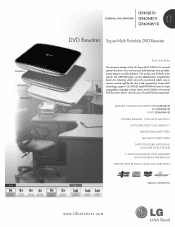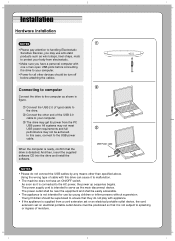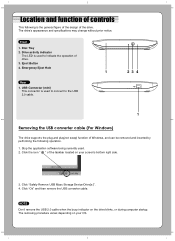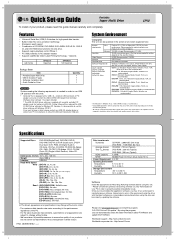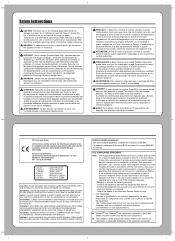LG GP40LB10 Support Question
Find answers below for this question about LG GP40LB10.Need a LG GP40LB10 manual? We have 2 online manuals for this item!
Question posted by roywolf17 on December 12th, 2012
Where Do I Go To Get An Install & Driver Online For My Lg Gp40?
I bought the Slim Portable DVD Writer so that I can install software via cd's.. because my disc in my G5 mac isn't working
so Im trying to get it online.. since it won't take the cd install to go on my computer.
Current Answers
Answer #1: Posted by tintinb on January 20th, 2013 7:14 PM
There is no driver software required to use LG GP40LB10 device. Based on LG support website, the only downloadable products available for this device are user's manual and firmware. You can download these here:
LG GP40LB10 Manuals and Firmware
If you have more questions, please don't hesitate to ask here at HelpOwl. Experts here are always willing to answer your questions to the best of our knowledge and expertise.
Regards,
Tintin
Related LG GP40LB10 Manual Pages
LG Knowledge Base Results
We have determined that the information below may contain an answer to this question. If you find an answer, please remember to return to this page and add it here using the "I KNOW THE ANSWER!" button above. It's that easy to earn points!-
One Touch Overview - LG Consumer Knowledge Base
...is ". Disc Types How do I check the firmware version? DVD movie ...DVD writer with IDE optical drive connected Media Standards & After connecting the drive to the drive, start the video, and then click the button on your PC opens and shows you capture and create DVD menus. Start recording by inserting a blank DVD into the drive, connect a video source to a PC and installing the software... -
Blu-ray player: alternate firmware update methods - LG Consumer Knowledge Base
...eject your CD / DVD. Tags: blu-ray, update,firmware, firmware update, usb firmware update, update disc, updating blu ...drive, go to the root directory of the product support page, click the drivers and software tab. Now that will allow you to server maintenance or temporary downtime, and you have a PC with a working internet connection you will have a blank CD or DVD and software... -
Can I write/erase discs with an LG drive in Windows 7? - LG Consumer Knowledge Base
The built-in recording software included in data recording software will read, write, and erase all media supported by the respective drive (Including Blu-ray Disc). Article ID: 6171 Views: 1402 What is the shelf life of media? One Touch Overview You can install the Power DVD ultra that came with the drive if it supports Windows Vista...
Similar Questions
Do You Need Driver For Lg Gp40 Dvd Writer To Work With Windows Vista?
(Posted by randoIMun 9 years ago)
Where Do I Go To Download A Driver For The Lg Gp40 Dvd Writer?
What is a good website or place to get help with this?
What is a good website or place to get help with this?
(Posted by morganmarley 11 years ago)