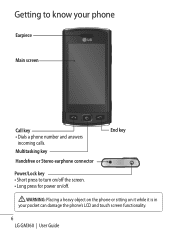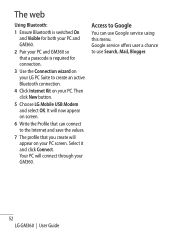LG GM360 Support Question
Find answers below for this question about LG GM360.Need a LG GM360 manual? We have 1 online manual for this item!
Question posted by sretenovicv1 on May 9th, 2014
I Need New Os For Lg Gm360
I updated my gm360 and instal GM360AT_V10b software and i don't have letters in menu, settings etc. I can't find other software version to download, please help me???
Current Answers
Answer #1: Posted by online24h on May 9th, 2014 4:59 AM
Hello
Click the link below to watch a video of how to upgrade the gm360 Os
Hope this will be helpful "PLEASE ACCEPT"
Related LG GM360 Manual Pages
LG Knowledge Base Results
We have determined that the information below may contain an answer to this question. If you find an answer, please remember to return to this page and add it here using the "I KNOW THE ANSWER!" button above. It's that easy to earn points!-
Transfer Music & Pictures LG Voyager - LG Consumer Knowledge Base
...;Settings/Tools>Tools>USB Mode>Mass Storage. Connect your phone to your phone with the gold contacts facing up to or from the PC. 6. Disconnect the USB cable. Note: It is recommended you format your phone). 7. Article ID: 6132 Last updated: 13 Oct, 2009 Views: 6339 Transfer Music & Pictures LG Dare LG Mobile Phones... -
Chocolate Touch (VX8575) Back Cover Removal and Installation - LG Consumer Knowledge Base
...;a y la tarjeta micro SD en el teléfono. Pictures LG Dare LG Mobile Phones: Tips and Care Mobile Phones: Lock Codes Pairing Bluetooth Devices LG Dare / Mobile Phones Chocolate Touch (VX8575) Back Cover Removal and Installation You will need to remove the back cover before installing or replacing the battery. Hold the phone securely with both hands (as illustrated). 3. -
Mobile Phones: Lock Codes - LG Consumer Knowledge Base
... or by performing a software reload or flash on ...new SIM Card must be requested from the [Clear Storage] menu if it - This can be done locally and may be removed. CDMA Phones Lock code This code is an 8 digit code that may delete the information from the PHONE memory). GSM Mobile Phones...phone. Once the Calibration is a number tied to performing any chance, a code needs...
Similar Questions
Using Lg Gm360 Abroad.
What do I do to be able to use my LG GM360 mobile phone abroad please? I am told it should be able t...
What do I do to be able to use my LG GM360 mobile phone abroad please? I am told it should be able t...
(Posted by Anonymous-143497 9 years ago)
Whatsapp Messanger
how can i use whatsapp messanger in my LG GM360 mobile. how can i upgreade my mobile
how can i use whatsapp messanger in my LG GM360 mobile. how can i upgreade my mobile
(Posted by mitalshah1991 11 years ago)
Need New Phone
I am disabled and my previous LG phone is no longer working. Where can I purchase another one?
I am disabled and my previous LG phone is no longer working. Where can I purchase another one?
(Posted by Windwych 11 years ago)
Phone Beeping Every Few Minutes + Battery Icon Flashing - Do I Need New Battery?
(Posted by velotrain 11 years ago)