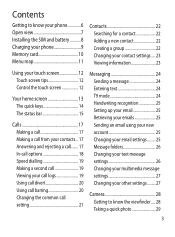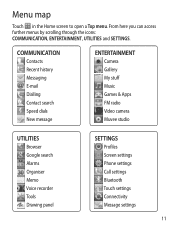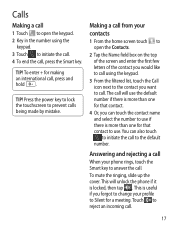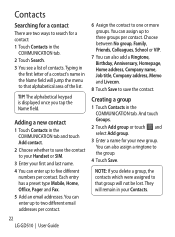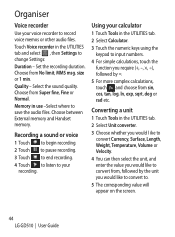LG GD510 Support Question
Find answers below for this question about LG GD510.Need a LG GD510 manual? We have 1 online manual for this item!
Question posted by atoz42 on December 29th, 2011
I Cannot Enter Login Info On Lg Screen. Remote Leys Do Not Enter On Screen
The person who posted this question about this LG product did not include a detailed explanation. Please use the "Request More Information" button to the right if more details would help you to answer this question.
Current Answers
Related LG GD510 Manual Pages
LG Knowledge Base Results
We have determined that the information below may contain an answer to this question. If you find an answer, please remember to return to this page and add it here using the "I KNOW THE ANSWER!" button above. It's that easy to earn points!-
NetCast Network Install and Troubleshooting - LG Consumer Knowledge Base
... Enter. 3) Wait for it to obtain that will list the settings it found , skip to your wired network. 2) Verify a PC on the remote...or a network cable built into a wireless one on . display screen on the router? If the Quick Setup doesn't work fine. ...labeled "Cat 5 Ethernet Cable". This consists of the network info manually if you don't understand, perform the Detailed Setup. ... -
Pairing Bluetooth Devices LG Rumor 2 - LG Consumer Knowledge Base
...0 0 0 0). Press Exit the menu screens and you will begin to access the main menu. Once inside the menu screen, select the " T ools " menu. 2. With the...microSD tm Memory Port Advanced Phone Book Features: Entering Wait and Pause periods Consult the owner's manual for the device you begin using your Bluetooth device. / Mobile Phones Pairing Bluetooth Devices LG Rumor... -
Mobile Phones: Lock Codes - LG Consumer Knowledge Base
...the Clear Storage menu, which the Align/Calibration screen will ask for when the phone is : 1234 . If by performing a Full or Hard Reset on the phone. or by the Service Provider....needs to be entered, it is the one to be erased from the Handset, and to Unlock the Phone after powering up to travel abroad with the phone or switch service providers. Mobile Phones: Lock Codes...
Similar Questions
Cannot Receive A Call
It is very difficult to answer my LG handset I have to press and hold the screen at the bottom which...
It is very difficult to answer my LG handset I have to press and hold the screen at the bottom which...
(Posted by sylvia92962 9 years ago)
Red Flashing Frame Boarder!!!!
I just bought this LG Touch screen and now there is this bright flashing light around the front scre...
I just bought this LG Touch screen and now there is this bright flashing light around the front scre...
(Posted by Anonymous-95833 11 years ago)
Sim Puk Locked...or Emergency Calls Only. How Do I Find The Puk Code?
If I dont have the book or card the phone came with, how do I find the SIM PUK CODE? It wont let me ...
If I dont have the book or card the phone came with, how do I find the SIM PUK CODE? It wont let me ...
(Posted by lenitamae 11 years ago)
Lg Gt540 Mobile Phone Screen Frozen After Upgrade Stopped After 20 Minutes
bought my phone in Dubai - upgrade stopped after 20 minutes - now phone freezes on LG logo screen wh...
bought my phone in Dubai - upgrade stopped after 20 minutes - now phone freezes on LG logo screen wh...
(Posted by vagahenry 12 years ago)