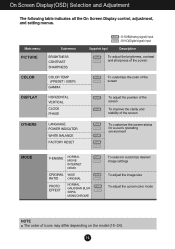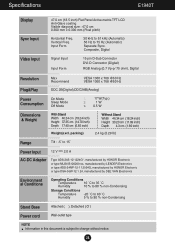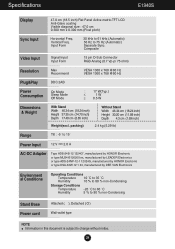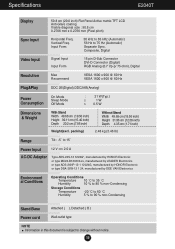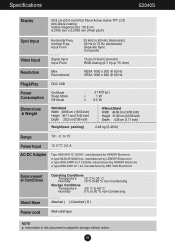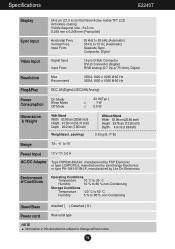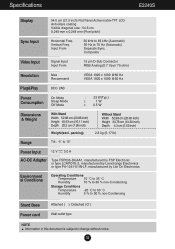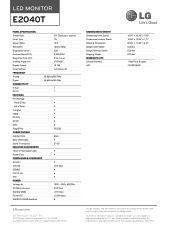LG E2040T-PN Support Question
Find answers below for this question about LG E2040T-PN.Need a LG E2040T-PN manual? We have 3 online manuals for this item!
Question posted by kuldipkmbl894 on February 9th, 2012
Adject The Lg Monitar Vertical & Horizental
The person who posted this question about this LG product did not include a detailed explanation. Please use the "Request More Information" button to the right if more details would help you to answer this question.
Current Answers
Answer #1: Posted by massists on February 9th, 2012 4:10 AM
Perhaps your monitor's native resolution is not 1920x1080, as many new 32-inch monitors are 2560x1440. Either that or your 32-inch "monitor" is actually a TV, in which case the resolution could be 1280x720, 1024x768, 1360x768 or any other common resolution. Just keep testing all of your available resolutions until you find the right one (you'll know because the picture wont be stretched or compressed and it'll just look better.) Good luck!
Edit: Oh, also, your monitor may have an auto-adjustment mode, which will adjust the borders automatically.
Edit: Oh, also, your monitor may have an auto-adjustment mode, which will adjust the borders automatically.
Related LG E2040T-PN Manual Pages
LG Knowledge Base Results
We have determined that the information below may contain an answer to this question. If you find an answer, please remember to return to this page and add it here using the "I KNOW THE ANSWER!" button above. It's that easy to earn points!-
Correcting the Aspect Ratio for HDTV - LG Consumer Knowledge Base
... at the top and bottom of the picture will show at both horizontally (stretched) and vertically (cropped). Black or gray bars will be horizontally adjusted or squeezed to fill the entire ...for HDTV Horizon Use to adjust a picture in a linear proportion) to fit the 4:3 ratio monitor. Left and right portions of the picture. Zoom Use when you want to fit 4:3 ratio. Cinema ... -
Correcting the Aspect Ratio - LG Consumer Knowledge Base
... right portions of the screen. The picture will be enlarged like the cinema screen up to Letter Box. Zoom 2 More vertically stretch than Zoom 1. Cinema Zoom Use to operate with 4:3 aspect ratio monitors that have a "16:9 enhancement" feature. Normal Use for a picture with no black/gray bars. Letterbox mode will be useful... -
What is EasySetPackage? - LG Consumer Knowledge Base
... updates If the dual web mode cannot "see" a monitor it supports, it easier to focus on the screen. Right-click to work properly. EasySetPackage is similar to each side of the screen when you open them. automatically tiles windows to the Tile Windows Vertically Windows function. This is set of Cinema...
Similar Questions
I Have A Need For A Manual For My Lg Flatron E2360v-pn Computer Monitor.
I asked this question a minute ago and all it said was that the question had already been asked. I c...
I asked this question a minute ago and all it said was that the question had already been asked. I c...
(Posted by allanjw 9 years ago)
How To Connect Lg E2040t Led To Ps3 By Dvi D Hdmi Cord I Get No Access On Auto S
(Posted by mandarmhaske18 10 years ago)
Can Tv Play Directly In Lg Flatron E2040t Led
i want to play tv channels via tv cable how its possible is it possible...?
i want to play tv channels via tv cable how its possible is it possible...?
(Posted by kumarpk90 11 years ago)
Lg E2040t-pn.btr
how long warranty of lg monetor . model=lg e2040t-pn.btr
how long warranty of lg monetor . model=lg e2040t-pn.btr
(Posted by kunalchatterjee61 12 years ago)
Led Lcd E2040t
Purchased LED LCD Monitor E2040T from Comptech, Baroda on 9.4.11. Sl No. is 103pmwu049529
Purchased LED LCD Monitor E2040T from Comptech, Baroda on 9.4.11. Sl No. is 103pmwu049529
(Posted by Jayarajtn 13 years ago)