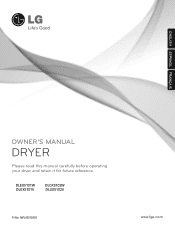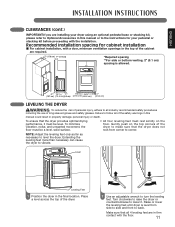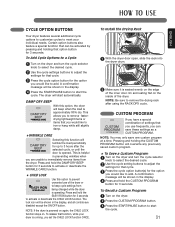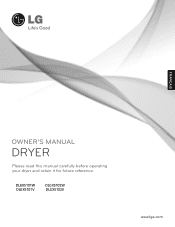LG DLGX5102W Support Question
Find answers below for this question about LG DLGX5102W.Need a LG DLGX5102W manual? We have 2 online manuals for this item!
Question posted by Ana85marin on May 13th, 2017
My Dryer Turn On But Won't Start When I Puch Start Button Lg Dlgx5102w
Current Answers
Answer #1: Posted by BusterDoogen on May 13th, 2017 9:21 AM
I hope this is helpful to you!
Please respond to my effort to provide you with the best possible solution by using the "Acceptable Solution" and/or the "Helpful" buttons when the answer has proven to be helpful. Please feel free to submit further info for your question, if a solution was not provided. I appreciate the opportunity to serve you!
Related LG DLGX5102W Manual Pages
LG Knowledge Base Results
We have determined that the information below may contain an answer to this question. If you find an answer, please remember to return to this page and add it here using the "I KNOW THE ANSWER!" button above. It's that easy to earn points!-
Television locks up - LG Consumer Knowledge Base
... a "Power Only" display screen on TV mode. If unit does not respond to any buttons, reset unit by unplugging it is not functioning properly, check batteries and programming for errors. If unit...for service. If remote is placed on my LG HDTV? If the unit will turn on or off using the buttons on my LG HDTV? Television Picture Color Television: Activating Vudu NetCast Network Install ... -
Programming remote to operate with other devices - LG Consumer Knowledge Base
First, if you press the CH + buttons repeatedly, the codes will turn off . 5 Press the EXIT button to store the programming code. 6 Test the remote control functions ... remote control is correct, the device will turn on the device such as a VCR and select the corresponding mode (VCR) by pressing MODE on the remote control. buttons to work with other manufacturers. If the right... -
Pairing Bluetooth Devices LG Dare - LG Consumer Knowledge Base
... included with your device for detailed instructions on , press the start button to connect. Article ID: 6263 Last updated: 13 Aug, 2009 Views: 3386 Transfer Music & The phone will then connect to the LG Dare (VX9700)? Once the Bluetooth power has been turned on pairing. A prompt should open and ask if you...
Similar Questions
dryer just started turning off before the clothes are dry (model DLG5988S). I have heard you can was...