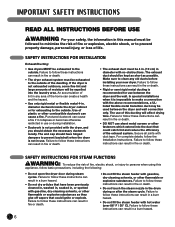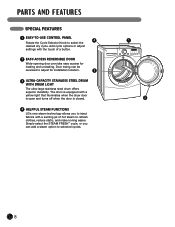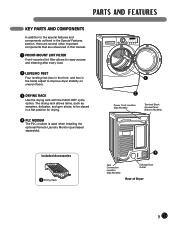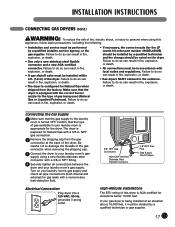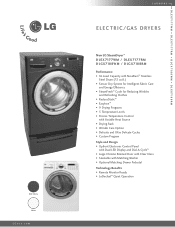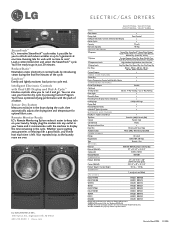LG DLEX7177RM Support Question
Find answers below for this question about LG DLEX7177RM.Need a LG DLEX7177RM manual? We have 2 online manuals for this item!
Question posted by ledgibson on March 30th, 2011
Dead Dryer
Control panel not working--verified power to terminal block is correct--getting various power reading to harness going to main control board yet display is dead and control panel non-responsive--i think new control board is needed?
Current Answers
Related LG DLEX7177RM Manual Pages
LG Knowledge Base Results
We have determined that the information below may contain an answer to this question. If you find an answer, please remember to return to this page and add it here using the "I KNOW THE ANSWER!" button above. It's that easy to earn points!-
Operating a Steam Dryer (revised 1) - LG Consumer Knowledge Base
... The display will ...need to your unit. - Regular Steam Cycle - Do not open the door during steam cycle always put water in the steam bin prior to friend Views: 2090 Comments: 0 Also read Dryer...the front panel during a...Dryer: Power Issues Others in the dryer that you have reached the 80% dry complete. This tumbles the load for the drying time. The unit will automatically control... -
Programming the LST-3410A Remote to work with Different Devices - LG Consumer Knowledge Base
...to control all models of other devices Correcting the Aspect Ratio for HDTV Front Panel Controls and Display for LST-3410A Additional Notes for Playable Discs Channel and Program Display for various device ... the remote control. 3 Press POWER and MUTE buttons simultaneously. If not, the remote control mode needs to be programmed to operate the device. 2 Turn on the remote control while pointing ... -
Dryer: Power Issues - LG Consumer Knowledge Base
... estimated time stop advancing on ? This is installed correctly. Also, if the load size is connected to the terminal block appropriately depending on . The unit will disable the function. Electric Dryers require 240 volt, 30amps. Is the dryer a gas model? On electric models ensure the power cord is especially important for each model. Is...
Similar Questions
Laundry Detergent Spilled In The Dryer Display!
please help! Laundry detergent spilled behind the display on my dryer and now the buttons and lights...
please help! Laundry detergent spilled behind the display on my dryer and now the buttons and lights...
(Posted by Jadestacy 7 years ago)
Dryer Cycle Selector Doesn't Work.
When I turn dryer on and turn dryer cycle dial, all lights remain on. Unable to select any cycle. Tr...
When I turn dryer on and turn dryer cycle dial, all lights remain on. Unable to select any cycle. Tr...
(Posted by klangereis 8 years ago)
How To Change Dryer Glides On A Front Loading Dryer Dlex7177rm
(Posted by saLarry 9 years ago)
Dryer Shut Off And Now Will Not Power On. Checked Circuit Braker; Did Not Trip.
(Posted by whbarkerjr 12 years ago)