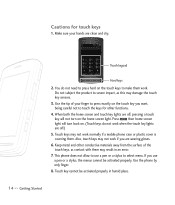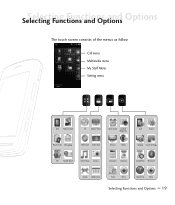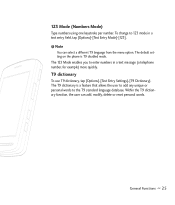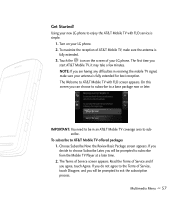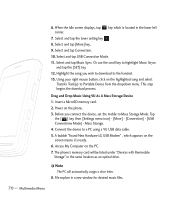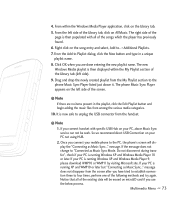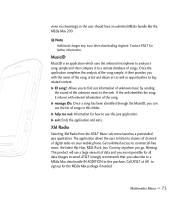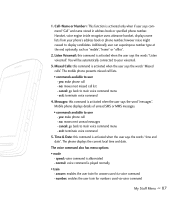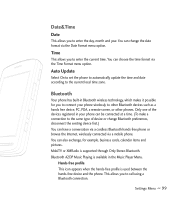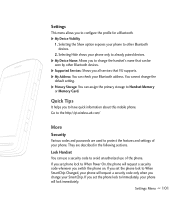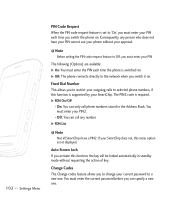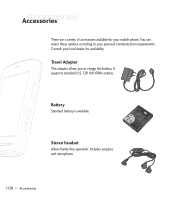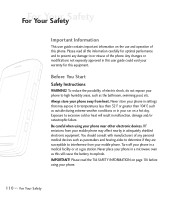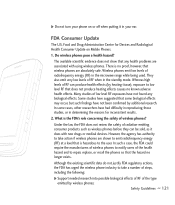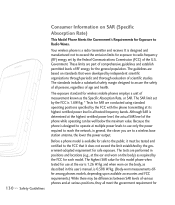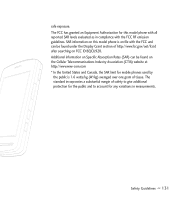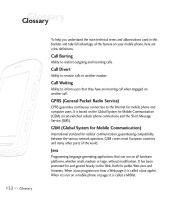LG CU920 Support Question
Find answers below for this question about LG CU920.Need a LG CU920 manual? We have 5 online manuals for this item!
Question posted by bobbysusenbach on August 14th, 2011
Screen Locked With Insert Smart Card Displayed.
Tryinig to to use my old AT&T Lg Vu witnh6 ATT Prepaid. Screen locked with insert smart card displayed, emergency button my only option. I have puk code, trying to unlock phone.
Current Answers
Related LG CU920 Manual Pages
LG Knowledge Base Results
We have determined that the information below may contain an answer to this question. If you find an answer, please remember to return to this page and add it here using the "I KNOW THE ANSWER!" button above. It's that easy to earn points!-
Operating a Steam Dryer (revised 1) - LG Consumer Knowledge Base
... reduce bacteria, it will allow you are placing in this cycle. Use caution when opening the door when cycle is used distilled water or water over 86°F - This option is wrinkled after cycle has ended. Anti -bacterial - The display should see the LCD option screen come on for quick ironing. Make sure you select an... -
Pairing Bluetooth Devices LG Rumor 2 - LG Consumer Knowledge Base
...; Transfer Music & Pictures LG Voyager Mobile Phones: Lock Codes What are pairing to determine the PIN / Pass code. Consult the owner's manual for the Bluetooth device. Press detailed directions on the option to "Pair with the handset to LG Bluetooth stereo speakers (MSB-100). 4. NOTE: A prompt may display asking for the Bluetooth stereo headset... -
Mobile Phones: Lock Codes - LG Consumer Knowledge Base
... used to this option. SIM/SMART CHIP/PUK BLOCKED A new SIM card must be changed , the only way to reset it is by turning the phone OFF, then pressing the following keys in a row, the SIM card will appear. thus requiring a new one used to have the phone re-programmed. II. the default lock code is 0000 for up to Unlock...
Similar Questions
What Is The Puk Code To Unlock A L500 Lg Trac Phone
I Need The Puk Code For A Lg L500 Tracfone So I Can Unlock It And Get Into The Phone. Can Anyone Hel...
I Need The Puk Code For A Lg L500 Tracfone So I Can Unlock It And Get Into The Phone. Can Anyone Hel...
(Posted by MIKENBRANDI0427 11 years ago)
Cu920 Lg Phone
i have cu920 lg phone and i would to have it unlock my imei number is 011847008778673
i have cu920 lg phone and i would to have it unlock my imei number is 011847008778673
(Posted by nigelhector 11 years ago)
My Lg 420g Tracfone Keeps Displaying Emergency Calls Only When I Try To Use It.
My LG 420 G Tracfone keeps displaying Emergency Calls Only when I attempt to make a call. What is wr...
My LG 420 G Tracfone keeps displaying Emergency Calls Only when I attempt to make a call. What is wr...
(Posted by teodeaton 11 years ago)
L Cant A Conference Call On My Phone
Anytime that l try to make a conference call ,it can not be done but l have a features on my phone. ...
Anytime that l try to make a conference call ,it can not be done but l have a features on my phone. ...
(Posted by skappu238 11 years ago)