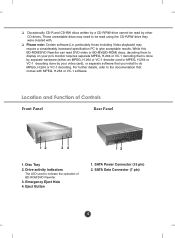LG CH08LS10 Support Question
Find answers below for this question about LG CH08LS10 - LG Super Multi.Need a LG CH08LS10 manual? We have 2 online manuals for this item!
Question posted by meathook15 on June 24th, 2011
Wont Burn To Lightscribe Disks
I have memorex lightscribe dvd+R's. they're 16x/4.7Go/120 min disks. media 1.2 disks. it says they're for use on all lightscribe drives but they fail every time no matter what burner I use. They fail when finalizing.
Please let me know if you need more info.
Current Answers
Related LG CH08LS10 Manual Pages
LG Knowledge Base Results
We have determined that the information below may contain an answer to this question. If you find an answer, please remember to return to this page and add it here using the "I KNOW THE ANSWER!" button above. It's that easy to earn points!-
Does LG have External Drives? - LG Consumer Knowledge Base
... and Write Super Multi-Format - DVD movie won't play Records to all Formats LightScribe™ Technology P-ATA - Fast and Easy Data Storage LightScribe™ Does LG make external drives? One Touch Overview How do I check the firmware version? LG offers 3 External Drives LG GP08LU10 Optical Media LG BE06LU11 Optical Media 18x External Super-Multi DVD Drive 12x DVD-RAM Write... -
What is DVD-RAM? - LG Consumer Knowledge Base
... on 22 skipping over 100,000 times. DVD-RAM disks can be used like regular CD/DVD-R discs since normal CD writing software can be used like a floppy or other removable media and is a type of rewritable media that can write to over 21. Nero InCD also supports DVD-RAM. Do LG drives support CD-Text? Each sector is... -
Can I write/erase discs with an LG drive in Windows 7? - LG Consumer Knowledge Base
... media? What is a Blu-ray disc (BD)? You can also use the software provided with your LG Blu-ray drive in Windows 7? You can install the Power DVD ultra that came with the drive ...drives. One Touch Overview Article ID: 6171 Views: 1402 What is ATAPI, IDE, SATA, & PATA? Yes. How do I write/erase discs with an LG drive in order to play Blu-ray movies. You only need...
Similar Questions
Firmware For Lg External Super Multi Dvd Rewriter Gp08lu11
Dear Sirs. I am looking for Firmware for LG External Super Multi DVD rewriter GP08LU11
Dear Sirs. I am looking for Firmware for LG External Super Multi DVD rewriter GP08LU11
(Posted by 406867 7 months ago)
I Have A Lg External Super Multi Dvd Recorder,,model Gsa-e60n,,
(Posted by mchee26510 11 years ago)
My External Super Multi Dvd Rewriter, Model Ge20lu11 Can't Be Accessed
How can I redownload or activate the software necessary to acess my DVD Rewriter? I get a message, w...
How can I redownload or activate the software necessary to acess my DVD Rewriter? I get a message, w...
(Posted by mjefka 12 years ago)
Bd Works, Dvd Does Not.
Hopefully this problem is not too complicated to fix. The blu-ray player on my device works great, b...
Hopefully this problem is not too complicated to fix. The blu-ray player on my device works great, b...
(Posted by dpaccion 13 years ago)
What Is Sense Code 40901
Burning DVD from Adobe Ancore. Encore was unable complete the operation because of hardware error (...
Burning DVD from Adobe Ancore. Encore was unable complete the operation because of hardware error (...
(Posted by asavenok 14 years ago)