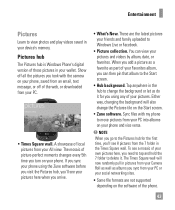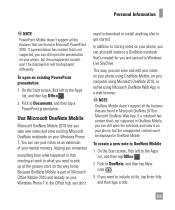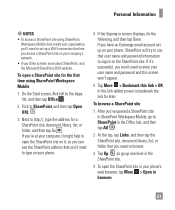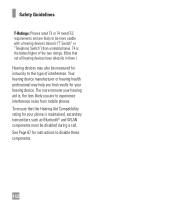LG C900 Support Question
Find answers below for this question about LG C900.Need a LG C900 manual? We have 3 online manuals for this item!
Question posted by cagilady on April 1st, 2014
Needing Help!!
How do I open attachments on text messages?
Current Answers
Related LG C900 Manual Pages
LG Knowledge Base Results
We have determined that the information below may contain an answer to this question. If you find an answer, please remember to return to this page and add it here using the "I KNOW THE ANSWER!" button above. It's that easy to earn points!-
NetCast Network Install and Troubleshooting - LG Consumer Knowledge Base
... Blu-ray players and Network Attached Storage devices. Your internet connection may ...make sure you want to give a device an open in the the NetCast menu and choose activate....in all of the router. Instances of error message depending on the TV and choose the Network... need help with a PC or game system). The MAC address would be labeled as the physical connection, the TV needs ... -
Chocolate Touch (VX8575) Back Cover Removal and Installation - LG Consumer Knowledge Base
... del teléfono y luego deslícela hasta quitarla. Sostenga firmemente el teléfono con ambas manos (como desmostrado). 3. / Mobile Phones Chocolate Touch (VX8575) Back Cover Removal and Installation You will need to remove the back cover before installing or replacing the battery. Also, always ensure that the hooks on the... -
LG Front Load Washer: General FAQ - LG Consumer Knowledge Base
...at the same time. Use a level to wipe around the door opening will automatically determine the optimal time needed to active spin sense. For detailed leveling instructions, please consult your ... by pressing the option button for detailed instructions. Use a towel or soft cloth to help guide you wipe them up immediately. What is TrueBalance™? 16. Washing Machine: Powers...
Similar Questions
Lgms500 Block 10failed Attempts Need Help With This Cellphone.
Hi i have a lgms500 locked permanently blocked 10 failed attempts. Help is there anyway to open this...
Hi i have a lgms500 locked permanently blocked 10 failed attempts. Help is there anyway to open this...
(Posted by wally02222 9 years ago)
How To Reset Manual For Windows Phone C900 T Mobile Service At&t Phone For
multimedia messaging
multimedia messaging
(Posted by shRAFELI 9 years ago)
Why Dont My Text Messages Go Through On My Windows Phone Quantum C900
(Posted by ykjz 9 years ago)
How Do I Assign An Mp3 Caller Ring Tone On An Lg C900 Windows Mobile Phone?
(Posted by Civmwape 11 years ago)