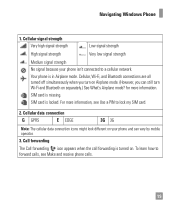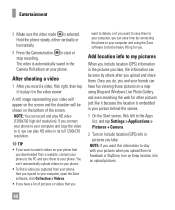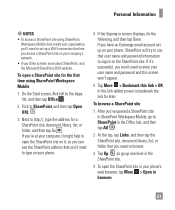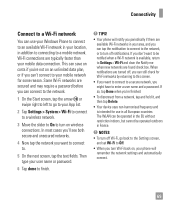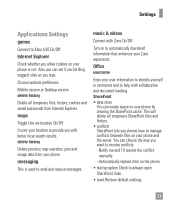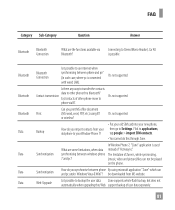LG C900 Support Question
Find answers below for this question about LG C900.Need a LG C900 manual? We have 3 online manuals for this item!
Question posted by Anonymous-138856 on June 25th, 2014
How To Connect The Phone To Pc
The person who posted this question about this LG product did not include a detailed explanation. Please use the "Request More Information" button to the right if more details would help you to answer this question.
Current Answers
Related LG C900 Manual Pages
LG Knowledge Base Results
We have determined that the information below may contain an answer to this question. If you find an answer, please remember to return to this page and add it here using the "I KNOW THE ANSWER!" button above. It's that easy to earn points!-
Full HD - LG Consumer Knowledge Base
... has been making Full HD (High Definition) TVs since 2007. Full HD refers to the highest input that has 1080 lines of physical pixels on connecting a PC to filter all TV models that are Full HD. If the input resolution is Full HD (1080p) or standard HD (720p). Full HD refers to... -
HDTV: How can I use the television as a PC monitor? - LG Consumer Knowledge Base
... the TV remote and select the proper input (either a RGB ( VGA ) or a DVI to HDMI cable to connect the PC to an unsupported configuration. It may have an HDMI out. Typically, setting the PC to a supported configuration. Consult the laptop documentation to verify settings to output to the television. While... -
Notes on connecting a PC to a TV - LG Consumer Knowledge Base
... is not working when using a headphone jack with DVI/HDMI, the TV mostly likely is different depending on the connection type. / TV Notes on connecting a PC to a TV There are 3 types of connections you can be changed using the control panel installed by the graphics card driver. Press Menu on the remote, choose...
Similar Questions
How To Reset Manual For Windows Phone C900 T Mobile Service At&t Phone For
multimedia messaging
multimedia messaging
(Posted by shRAFELI 9 years ago)
Why Does My Lg C900 Show A Phone To Computer Connection Issues Troubleshooting
(Posted by rdaxccoval 10 years ago)
How Do I Assign An Mp3 Caller Ring Tone On An Lg C900 Windows Mobile Phone?
(Posted by Civmwape 11 years ago)