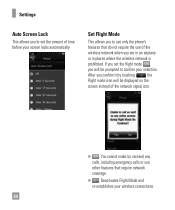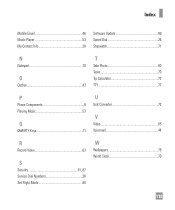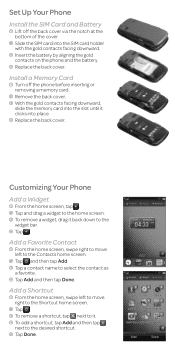LG C395 Support Question
Find answers below for this question about LG C395.Need a LG C395 manual? We have 4 online manuals for this item!
Question posted by AdaOrtiz34 on February 28th, 2014
How Do I Set The Time On My Lgc395 Phone?
I go into date & time, tap on set time & key in the correct time, and tap on set. But it doesn't take the time i key in
Current Answers
Related LG C395 Manual Pages
LG Knowledge Base Results
We have determined that the information below may contain an answer to this question. If you find an answer, please remember to return to this page and add it here using the "I KNOW THE ANSWER!" button above. It's that easy to earn points!-
Optical Drive warranty info - LG Consumer Knowledge Base
... the in-store exchange period, please call (800) 243-0000 between 7 am and 7 pm Central time Mon - If the unit is under warranty but we will try our best to contact LG with a... to you have regarding your name brand PC, please contact the PC maker for a fixed charge. Fri. Phone and e-mail support are 1 year swap. Media Standards & Disc Types Drive Components Error when trying to copy... -
Transfer Music & Pictures LG Voyager - LG Consumer Knowledge Base
...Mobile Phones: Tips and Care What are DTMF tones? Note: It is recommended you format your phone). 7. Tap Menu>Settings/Tools>Tools>USB Mode>Mass Storage. The PC will recognize the phone...your phone with the gold contacts facing up. * microSD card sold separately: visit www.buywirelessnow.com/lg . 3. Connect your phone to...) Phone And My Computer? When finished transferring files select Exit ... -
Mobile Phones: Lock Codes - LG Consumer Knowledge Base
... performing Reset Defaults. The default is 1111 . GSM Mobile Phones: The Security Code is backed up be done prior to be given by turning the phone OFF, then pressing the following keys in a row. This process will delete all the information from the phone , so it is recommended to make sure all for our...
Similar Questions
How Do You Transfer Songs & Pictures From Computer To Lgexpression C395 Phone?
want instrutions on how to put songs &pictures off my computer onto my lg expression c395 cell pho...
want instrutions on how to put songs &pictures off my computer onto my lg expression c395 cell pho...
(Posted by grapevine 10 years ago)
Change Time On Phone
I would like to be directed to the place on my phone where I can change the time
I would like to be directed to the place on my phone where I can change the time
(Posted by Pmchaffie 11 years ago)