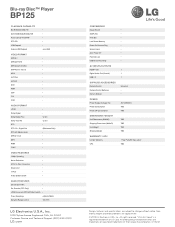LG BP125 Support Question
Find answers below for this question about LG BP125.Need a LG BP125 manual? We have 1 online manual for this item!
Question posted by sewprincess2002 on December 26th, 2012
Operation
I have my Blu Ray player all hooked up but it is not working. The player seems to be working but is not putting picture on the screen of my TV. What should I do?
Current Answers
Related LG BP125 Manual Pages
LG Knowledge Base Results
We have determined that the information below may contain an answer to this question. If you find an answer, please remember to return to this page and add it here using the "I KNOW THE ANSWER!" button above. It's that easy to earn points!-
Programming remote to operate with other devices - LG Consumer Knowledge Base
... is now ready to program the code for the device. 4 There are two ways to work with other manufacturers. buttons to see if the device responds properly. First, if you press ...select the corresponding mode (VCR, AUX, TV, DVD or STB) by pressing MODE on the remote control while pointing at -a-time. / Video DVD Programming remote to operate with Different Devices Correcting the Aspect Ratio... -
DLNA Setup on a LG Blu-ray Player - LG Consumer Knowledge Base
.... HD certified. JPEG, PNG File Extensions: JPG, JPEG, PNG NOTES: LG TVs support 1080p at this section if you start Windows. NOTE: If have a DLNA...What is a Blu-ray Disc (BD) Player. Network connection options for Blu ray players Blu-ray player: Network Troubleshooting Blu-ray player: Checking for instant streaming Blu-ray player: alternate firmware update methods The picture below use .... -
LG Consumer Knowledge Base / Video DVD
/ Video DVD Sub Categories Video Blu-ray DVD Player (Combo/Recorder) Showing: 1-10 of 26 »» Articles Programming remote to operate with other devices Programming the LST-3410A Remote to work with Different Devices Correcting the Aspect Ratio for HDTV Typical Operation for HDTV Remote HDTV Remote Control Key Functions for LST...
Similar Questions
Dp132 Remote Not Working.
I just purchased the DVD Player DP132 and the remote is not working. Put a new battery inand it's no...
I just purchased the DVD Player DP132 and the remote is not working. Put a new battery inand it's no...
(Posted by sanjravo 7 years ago)
How Can I Change Or Unblock The Blu Ray Disks Regions With My Lg Bp125
(Posted by rganga 10 years ago)