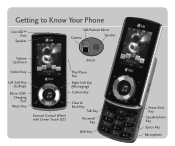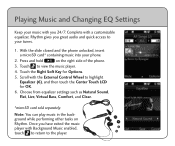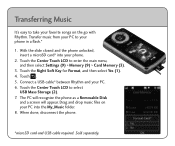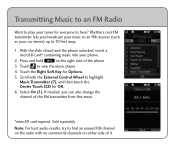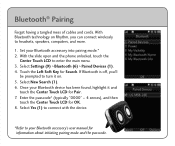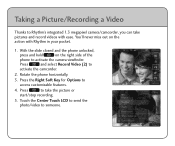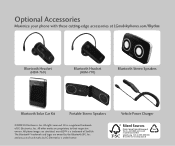LG AX585 Support Question
Find answers below for this question about LG AX585.Need a LG AX585 manual? We have 1 online manual for this item!
Question posted by keshiawhitaker30 on September 29th, 2012
Switch Name On Phone
i would like switch the phone
Current Answers
Related LG AX585 Manual Pages
LG Knowledge Base Results
We have determined that the information below may contain an answer to this question. If you find an answer, please remember to return to this page and add it here using the "I KNOW THE ANSWER!" button above. It's that easy to earn points!-
How Induction Cooking Works - LG Consumer Knowledge Base
... electronic circuits and interfere with packaging materials. • Since the heat required for cooking is generated directly in use . This prevents the Cooking Zones being switched on the Cooking Zones as compared to play with portable radios and phones. • An induction coil is immediately heated up ). -
What are DTMF tones? - LG Consumer Knowledge Base
... tones - How to determine which key was pressed, enabling dialing. The land-line phone system can then "listen" and decode that key. combined (hence the name "dual tone multi-frequency".) If viewing the phone keypad as DTMF (Dual Tone Multiple Frequencies) tones. Mobile phone networks use and not for the Bluetooth stereo headset (HBS-250). -
Mobile Phones: Lock Codes - LG Consumer Knowledge Base
... Should the code be entered, it is done correctly the phone will ask you to travel abroad with the phone or switch service providers. The default code is usually required or requested ...a row, the SIM card will appear. This software reload or flash can only be contacted immediately. Mobile Phones: Lock Codes I. thus requiring a new one used to access the Clear Storage menu, which ...
Similar Questions
I Got A New Phone For Christmas But I'm Having The Worst Time Switching My Old W
I need serious help switching my phone's
I need serious help switching my phone's
(Posted by dwcurly 10 years ago)
Lg Ls720 Text Conversation Display
When I look at my text list it shows phone number not name of person. Once I open it you see the nam...
When I look at my text list it shows phone number not name of person. Once I open it you see the nam...
(Posted by hedrick508 10 years ago)
Phone Locked
I LOCKED MY PHONE BY ACCIDENT AND DONT KNOW THE NUMBER SINCE I WAS GOING TO ACTIVATE IT.
I LOCKED MY PHONE BY ACCIDENT AND DONT KNOW THE NUMBER SINCE I WAS GOING TO ACTIVATE IT.
(Posted by lgvasquez39 11 years ago)
How Do I Reset An Lg Ax585wht If The Phone Is Frozen
(Posted by Anonymous-56890 12 years ago)
Locked My Phone.
i locked my phone and i forgot my code what do i do??
i locked my phone and i forgot my code what do i do??
(Posted by htdelgado 12 years ago)