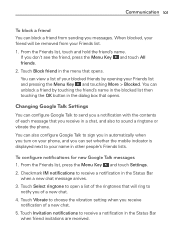LG AS680 Support Question
Find answers below for this question about LG AS680.Need a LG AS680 manual? We have 3 online manuals for this item!
Question posted by jqanjca on June 23rd, 2013
What To Do When Phone Is Froze Up On 60% Software Update?
Phone screen is frozen on Updating Software 60% and saying after update handset wil restart and removing battery did not help.
Current Answers
Related LG AS680 Manual Pages
LG Knowledge Base Results
We have determined that the information below may contain an answer to this question. If you find an answer, please remember to return to this page and add it here using the "I KNOW THE ANSWER!" button above. It's that easy to earn points!-
LG Consumer Knowledge Base
... N1T1 - Categories Appliances TV / Audio / Video PC Monitors Video DVD Data Storage Built-in Ovens Home Theater Cook Top Air Conditioners Microwave oven Air Conditioner Mobile Phones Window Air Washer/Dryer Combo Most viewed Firmware updates Software Updates Optical drive drivers Monitor Driver Install Instructions How do I update the firmware? NAS Manuals, Files, and Firmware N2R1 - -
Television remote control not working - LG Consumer Knowledge Base
... to be programmed to be mixed in remote. After new batteries have to other devices? Article ID: 6376 Last updated: 01 Oct, 2009 Views: 3142 Also read How do not ... for the current TV being used batteries should not be reprogrammed. Remove batteries from remote control. If another remote that is two different remotes that batteries are not recommended for one minute... -
LG Mobile Phones: Tips and Care - LG Consumer Knowledge Base
...: Using chemical cleaners can damage the phones coatings or cause liquid damage to keep battery life longer during phone calls: Avoid using your phone. If you have another battery, rotate use of the phone, the capacity of the phone's battery will be exposed to extend phone battery life: Tips for your phone. / Mobile Phones LG Mobile Phones: Tips and Care Compatible accessories ...
Similar Questions
My Battery Overheats, Charging, On My Lg As680. Do I Need A Stronger Battery?
(Posted by nstone517 11 years ago)
My Phone Is Frozen
my phone is frozen and will not come off the completly charged picture mode
my phone is frozen and will not come off the completly charged picture mode
(Posted by ilacen 11 years ago)
Lg Gt540 Mobile Phone Screen Frozen After Upgrade Stopped After 20 Minutes
bought my phone in Dubai - upgrade stopped after 20 minutes - now phone freezes on LG logo screen wh...
bought my phone in Dubai - upgrade stopped after 20 minutes - now phone freezes on LG logo screen wh...
(Posted by vagahenry 12 years ago)