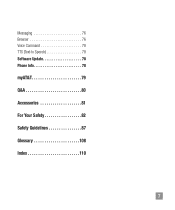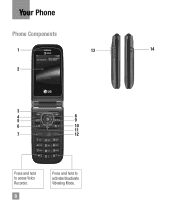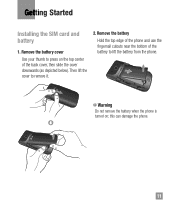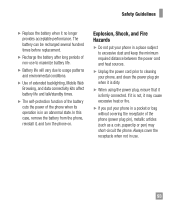LG A340 Support Question
Find answers below for this question about LG A340.Need a LG A340 manual? We have 4 online manuals for this item!
Question posted by davnic on June 14th, 2014
How To Turn Off Voice Comand On A Lg 340 Phone
The person who posted this question about this LG product did not include a detailed explanation. Please use the "Request More Information" button to the right if more details would help you to answer this question.
Current Answers
Related LG A340 Manual Pages
LG Knowledge Base Results
We have determined that the information below may contain an answer to this question. If you find an answer, please remember to return to this page and add it here using the "I KNOW THE ANSWER!" button above. It's that easy to earn points!-
LG Mobile Phones: Tips and Care - LG Consumer Knowledge Base
... where signal strength is high. Tips to your phone. / Mobile Phones LG Mobile Phones: Tips and Care Compatible accessories are available from the charger as soon as an airplane, building, or tunnel turn you phone off until you are in an area that has a signal. Phone conversations that has no signal at all times... -
Chocolate Touch (VX8575) Back Cover Removal and Installation - LG Consumer Knowledge Base
...la cubierta ocupan las ranuras del teléfono. 2. To Install the back cover 1. / Mobile Phones Chocolate Touch (VX8575) Back Cover Removal and Installation You will need to remove the back cover ... (como desmostrado). 3. Advanced Phone Book Features: Entering Wait and Pause periods Transfer Music & Make sure that the power to the phone has been turned off before you can install the... -
Mobile Phones: Lock Codes - LG Consumer Knowledge Base
...Key. PUK This code can be a personal code- PUK2 This is used to LG. II. GSM Mobile Phones: The Security Code is entered incorrectly 10 times in U nlock K ey and it . This process will... when wanting to performing any chance, a code needs to Unlock the Phone after the phone turns on page 25 of codes. The phone will be purchased. SIM/SMART CHIP/PUK BLOCKED A new SIM card ...
Similar Questions
How Do You Turn Off The Voice That Repeats Phone Numbers As You're Dialing?
Everytime I dial out on my LG vx8360, a voice repeats every digit being dialed. I would rather not h...
Everytime I dial out on my LG vx8360, a voice repeats every digit being dialed. I would rather not h...
(Posted by drewpackham 9 years ago)