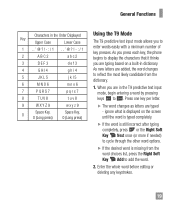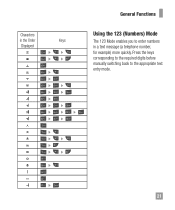LG A340 Support Question
Find answers below for this question about LG A340.Need a LG A340 manual? We have 4 online manuals for this item!
Question posted by ramicd on July 5th, 2014
How Do You Turn Off Text To Speach Mode On A Lg A340
The person who posted this question about this LG product did not include a detailed explanation. Please use the "Request More Information" button to the right if more details would help you to answer this question.
Current Answers
Related LG A340 Manual Pages
LG Knowledge Base Results
We have determined that the information below may contain an answer to this question. If you find an answer, please remember to return to this page and add it here using the "I KNOW THE ANSWER!" button above. It's that easy to earn points!-
Demo Mode on Refrigerators - LG Consumer Knowledge Base
... without operating the compressor. If engaged, the control panel will NOT disable the demo mode. / Refrigerators Demo Mode on and light up, but not cool. Article ID: 6332 Last updated: 02 ... buildup VIDEO Refrigerator: Water Filter Change, Round Long Cartridge This feature is for Demo Mode). To turn off Demo Mode, press the Ice Plus and Refrigerator button down for 3 to 5 seconds. (On... -
Pairing Bluetooth Devices LG Rumor 2 - LG Consumer Knowledge Base
... device. If this example, we are DTMF tones? Transfer Music & Pictures LG Voyager Mobile Phones: Lock Codes What are pairing to find NOTE: A prompt may display asking for... to place the device into pairing mode. 1. From within the tools menu, select the Bluetooth menu and press OK on how to "Pair with the device. / Mobile Phones Pairing Bluetooth Devices LG Rumor 2... -
Chocolate Touch (VX8575) Back Cover Removal and Installation - LG Consumer Knowledge Base
/ Mobile Phones Chocolate Touch (VX8575) Back Cover Removal and Installation You will need to remove the back cover before installing or replacing the battery. Hold the phone securely with your thumbs until it disengages from the phone and then slide it clicks into place. Push the back cover up to the phone has been turned off before...