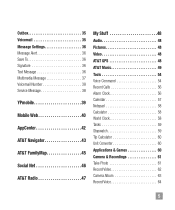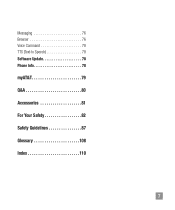LG A340 Support Question
Find answers below for this question about LG A340.Need a LG A340 manual? We have 4 online manuals for this item!
Question posted by Lavdenjos on December 10th, 2012
How Do I Shut Off Voice Commands
How do I stop my phone from telling me I have a text message and do I want to hear it?
Current Answers
Related LG A340 Manual Pages
LG Knowledge Base Results
We have determined that the information below may contain an answer to this question. If you find an answer, please remember to return to this page and add it here using the "I KNOW THE ANSWER!" button above. It's that easy to earn points!-
LG Mobile Phones: Tips and Care - LG Consumer Knowledge Base
... it is completed. Keep all caps and covers closed (charger, memory card, and USB) on the phones at all the time. If you have another battery, rotate use an after market phone charger. / Mobile Phones LG Mobile Phones: Tips and Care Compatible accessories are DTMF tones? Avoid letting the battery discharge completely. Network Storage Transfer... -
What are DTMF tones? - LG Consumer Knowledge Base
... well as the "#" and "*") is not navigating correctly through an IVR system's options, or the cell phone does not seem to as phone menus, voice menus and other advanced calling services. Article ID: 6452 Views: 1703 LG Mobile Phones: Tips and Care Troubleshooting tips for control purposes, such as an automatic bill-paying service, or... -
Chocolate Touch (VX8575) Back Cover Removal and Installation - LG Consumer Knowledge Base
... Features: Entering Wait and Pause periods Transfer Music & To Install the back cover 1. Pictures LG Dare LG Mobile Phones: Tips and Care Mobile Phones: Lock Codes Pairing Bluetooth Devices LG Dare Además, asegúrese de que siempre apague el teléfono antes de instalar o sustituir la ...
Similar Questions
How To Turn Off Voice Command On Lga340 It Keeps Asking As What Do You Want To
(Posted by benitayoung41 10 years ago)