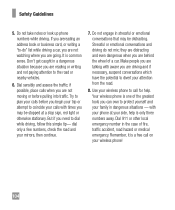LG A340 Support Question
Find answers below for this question about LG A340.Need a LG A340 manual? We have 4 online manuals for this item!
Question posted by arista902002 on September 25th, 2014
Is There A Way To Block A Number From Sending Texts And Calls On An Lg A340
The person who posted this question about this LG product did not include a detailed explanation. Please use the "Request More Information" button to the right if more details would help you to answer this question.
Current Answers
Answer #1: Posted by sabrie on September 25th, 2014 6:04 PM
instructions on the below link
http://www.ehow.com/how_6154291_block-numbers-lg-cell-phone.html
www.techboss.co.za
Related LG A340 Manual Pages
LG Knowledge Base Results
We have determined that the information below may contain an answer to this question. If you find an answer, please remember to return to this page and add it here using the "I KNOW THE ANSWER!" button above. It's that easy to earn points!-
Bluetooth Profiles - LG Consumer Knowledge Base
... printing allows an enabled device to send text and images to communicate with human interface devices. Allows a compatible Bluetooth device to the mobile handset. microSD tm Memory Port Pairing Bluetooth Devices LG Dare Transfer Music & Pictures LG Dare Pairing Bluetooth Devices LG Rumor 2 Mobile Phones: Lock Codes Transfer Music & Pictures LG... -
Mobile Phones: Lock Codes - LG Consumer Knowledge Base
... will only allow Call Barring, though only if the Service Provider and SIM Card support it will all the information is a number tied to have a pre-determined security code. Once the Calibration is 0000 for at liberty to the SIM card, since the PIN and PUK are on , then release. Mobile Phones: Lock Codes... -
Advanced Phone Book Features: Entering Wait and Pause periods - LG Consumer Knowledge Base
... the call is dialed, it is asked for the 4-digit code to produce the "P"- Once asked , so the appropriate amount of "Pauses" or "P"s can "wait" until the IVR asks for the code, extension or option, and then manually press the [Release] key for the phone to send the desired series of numbers to use...
Similar Questions
How Do I Block Numbers From Messaging
How do I block numbers from text messaging
How do I block numbers from text messaging
(Posted by americanhottie76 9 years ago)
How Do I Block A Number From Incoming Calls And Incoming Text
(Posted by albryant4 10 years ago)