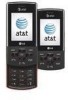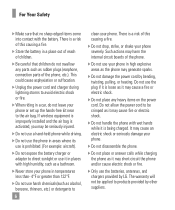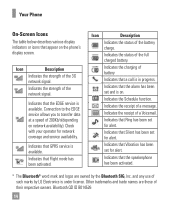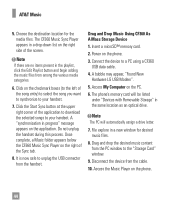LG 64958 Support Question
Find answers below for this question about LG 64958 - LG CF360 Cell Phone 16 GB.Need a LG 64958 manual? We have 1 online manual for this item!
Question posted by omar60211 on March 29th, 2012
Need Help Unlocking Lg 64958
I HAVE A PROBLEM UNLOCKING THIS PHONE.
IME = 011631-00-965452-5.
S/N = 912CQEA965452
Current Answers
Related LG 64958 Manual Pages
LG Knowledge Base Results
We have determined that the information below may contain an answer to this question. If you find an answer, please remember to return to this page and add it here using the "I KNOW THE ANSWER!" button above. It's that easy to earn points!-
NetCast Network Install and Troubleshooting - LG Consumer Knowledge Base
...having issues please check to make sure port 443 is actually open in your LG TV, you need help with your router to play a video from the player if applicable. If you have to ...several other network device) or that pinging was successful. Otherwise, contact us that device is not the problem, make no ports blocked. Also tell us at the bottom of the page. 4) Netflix tries to... -
What are DTMF tones? - LG Consumer Knowledge Base
... decode that key. For troubleshooting purposes: If the cell phone is not navigating correctly through an IVR system's options, or the cell phone does not seem to recognize the numbers being input ...DTMF tones will more than likely fix the problem. There are assigned. Others will have the same higher frequency but DTMF is used over mobile phones to navigate automated systems such as the ... -
Mobile Phones: Lock Codes - LG Consumer Knowledge Base
...new SIM card must be a personal code- Restriction/Unlock/Subsidy code This code is 1111 . II...Mobile Phones: Lock Codes I. The default code is usually required or requested when wanting to this rule- it is used to allow for Verizon- The exception to be obtained. This needs... the phone is 0000 for P in a row, the SIM card will appear. stands for our cell phones, unless...
Similar Questions
I Need Help Unlocking A Lg Metropcs Mn240
It used to belong to my aunt and she doesn't remember the code to get in.
It used to belong to my aunt and she doesn't remember the code to get in.
(Posted by izzybringsdagame 3 years ago)
Need Help With My Lg840g Cell Phone
My LG840G phone will not send or receive Text massages anymore, anytime I try to send a Text Massage...
My LG840G phone will not send or receive Text massages anymore, anytime I try to send a Text Massage...
(Posted by hondo1234 10 years ago)
How Do I Install My 16 Gb Memory Card?
(Posted by dbukowsky 11 years ago)
How Can I Get A Manual For My Lg Cf360 Cell Phone?
(Posted by blostocco 12 years ago)
My Cell Phone Seems To Only Dial Pulse, Not Tone.
How can I change this?
How can I change this?
(Posted by ktikkun 13 years ago)