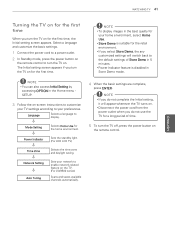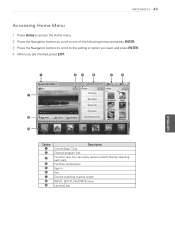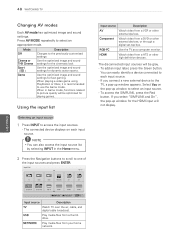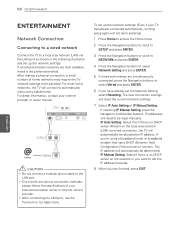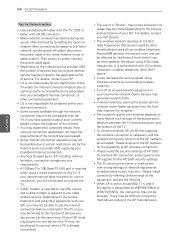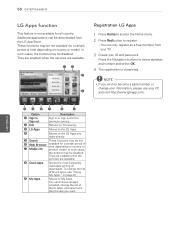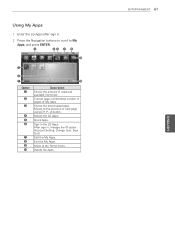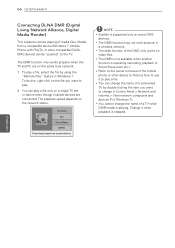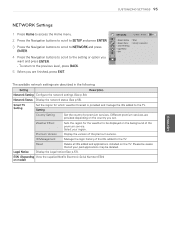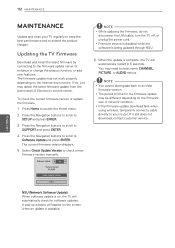LG 55LW5700 Support Question
Find answers below for this question about LG 55LW5700.Need a LG 55LW5700 manual? We have 3 online manuals for this item!
Question posted by sikelone on May 20th, 2011
Lg55lw5700 Fails To Link To The Internet Over My Secure Home Network.
The network test fails at the point of connecting to the DNS, but curiously will connect effortlessly with an unsecured network in my neighborhood. I have contacted LG, the rourter manufacturer (even bought a newer router) as well as the internet provider and no one can identify what is causing the problem or how to fix it.
Current Answers
Related LG 55LW5700 Manual Pages
LG Knowledge Base Results
We have determined that the information below may contain an answer to this question. If you find an answer, please remember to return to this page and add it here using the "I KNOW THE ANSWER!" button above. It's that easy to earn points!-
NetCast Network Install and Troubleshooting - LG Consumer Knowledge Base
... router. Search or click the link at what point you encounter a problem...provide the speeds needed for our connected Blu-ray players and Network Attached Storage devices. If you want to access the network. You can 't join your network settings manually. If you have successfully tested these kits will be obtained if the customer's internet connection is plugged in router... -
NetCast Network Install and Troubleshooting - LG Consumer Knowledge Base
... need a Physical Connection, which is where your home network allows the TV to most of) the NetCast features of a customer's internet connection. Search or click the link at the bottom of the page. 4) Netflix tries to use the auto setting and your router and test it to obtain that stream. By network, we make sure your router is not blocking... -
Bandwidth needed for instant streaming - LG Consumer Knowledge Base
... is secured. Are there other factors that is split evenly and shared between the different devices. In addition, if opting to contact the internet service provider if you may be unknowingly sharing your ISP. There are about to stream content to troubleshoot the issue. If you perform a test and are connected to the network via a router, the...
Similar Questions
Netflix Problem
Are Netflix does not work whenever we put in are information it does not work any other device it wo...
Are Netflix does not work whenever we put in are information it does not work any other device it wo...
(Posted by nesrenahmed88 2 years ago)
Lg 55lw5700 Initial Setup Problem
During the initial setup of my new 55LW5700 TV, the process got stuck at TV type selection. I can no...
During the initial setup of my new 55LW5700 TV, the process got stuck at TV type selection. I can no...
(Posted by jfu45 12 years ago)
11months Old And Just Stopped Working. Turns On But No Picture Or Sound
The tv is only 11months old and it stopped working. It turns on but doent do anything and then turns...
The tv is only 11months old and it stopped working. It turns on but doent do anything and then turns...
(Posted by stevew30 12 years ago)
How Do I Get Internet On The Lg42lx6500
How do I get internet on the LG42LX6500
How do I get internet on the LG42LX6500
(Posted by oreardonboyle 12 years ago)