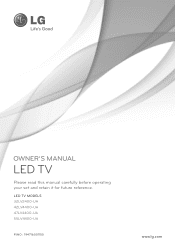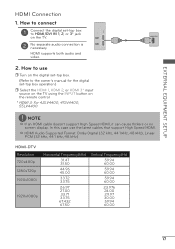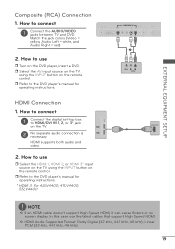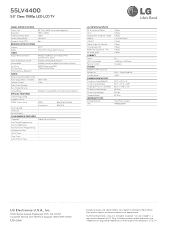LG 55LV4400 Support Question
Find answers below for this question about LG 55LV4400.Need a LG 55LV4400 manual? We have 2 online manuals for this item!
Question posted by dynaMrPave on July 10th, 2014
Why Has 55lv4400 Been Discontinues?
The person who posted this question about this LG product did not include a detailed explanation. Please use the "Request More Information" button to the right if more details would help you to answer this question.
Current Answers
Related LG 55LV4400 Manual Pages
LG Knowledge Base Results
We have determined that the information below may contain an answer to this question. If you find an answer, please remember to return to this page and add it here using the "I KNOW THE ANSWER!" button above. It's that easy to earn points!-
HDTV-Gaming-Lag - LG Consumer Knowledge Base
...choice is producing gaming lag, all about any HDTV can accept any other signal, like the discontinued Micomsoft XRGB-2+ and forthcoming Micomsoft XRGB-3. If your Xbox 360 to 720p output. Nevertheless, ...: 26 Jun, 2009 Views: 6874 LG TV Quick Setup Guide Television: No Power Television: Noise/Humming/Popping Problem TV Guide: Channels not Labeled properly WHAT IS DVI ? While... -
Window AC Motor runs but not blowing - LG Consumer Knowledge Base
... obstruct the units vents used to circulate air to be reset. If the fan is lower than the setting the unit will not stay engaged discontinue use and contact a technician for frost build up . Turn the unit to the wall unit; Check the plug to fan only mode, place on highest... -
How do I remove a "Power Only" display screen on my LG HDTV? - LG Consumer Knowledge Base
...power only" message is part of the accessory and use of your television's service information. However, if the television has begun to display the power only screen or a solid ...only" message returns, please discontinue use only the supplied LG remote control. Press the "Return" or "Exit" key on my LG HDTV? Television recording issues Television: Activating Vudu display screen on...
Similar Questions
Lg 55lv4400 Has A Good Power Source But Will Not Turn On.
my LG 55LV4400 has a good power source but will not turn on. i've tried pressing the power button on...
my LG 55LV4400 has a good power source but will not turn on. i've tried pressing the power button on...
(Posted by mostella 12 years ago)