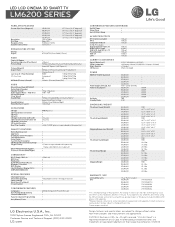LG 47LM6200 Support Question
Find answers below for this question about LG 47LM6200.Need a LG 47LM6200 manual? We have 1 online manual for this item!
Question posted by chicks2 on August 12th, 2013
Unable To Record
we are unable to get channel 7 and 7two on the menu screen and are thereore unable to record any programs on thoe channels, how do we get to record programs from either of thee two channels?
Also, to record any programs we have to change from Antenna to HDM14, this all seems a bit log winded, is there an easier way to record?
Regards
Current Answers
Related LG 47LM6200 Manual Pages
LG Knowledge Base Results
We have determined that the information below may contain an answer to this question. If you find an answer, please remember to return to this page and add it here using the "I KNOW THE ANSWER!" button above. It's that easy to earn points!-
Television No Picture - LG Consumer Knowledge Base
... devices have to pass through the recording device and to another media device using a or DVI cable, make the On Screen Display (OSD) appear. Call a trained techinican for proper input connections. If the TV is on one channel is on some channels Television locks up will tell which channel or input the TV is... -
Television Distorted Picture - LG Consumer Knowledge Base
...Change the resolution to cable provider. Weak signal can cause picture distortion. 6. Check routing of cables. If picture is on that channel. Check the cables for video signal to pass through. If using an antenna...test picture. Television Distorted Picture Make sure TV is better than when using the media device (cable box, DVD,). For digtal channels, go into TV Menu. If a... -
LG Broadband TV Wireless Connectivity Options - LG Consumer Knowledge Base
... and power line Ethernet adapters (usually available at local electronics retailers) will not record program » Important Notes on a LG TV Also listed in the home. Recording Issues: Timer Record NetCast Network Install and Troubleshooting Television: Not changing Channels TV Guide: Channels not Labeled properly Television will connect to the TV via a short piece of your LG Broadband...
Similar Questions
How Can I Program My Tv 46ld550-ub Remote To Operate My Dvr
(Posted by ngjg1966 2 years ago)
What The Difference Between Lg Tv 47lm6400 And 47lm6200
(Posted by dougswilro 9 years ago)
47lm6200-ue Reboots
I have a, going on 2 month old, LG 47LM6200-UE LED Cinema 3D with Smart TV that does not respond to ...
I have a, going on 2 month old, LG 47LM6200-UE LED Cinema 3D with Smart TV that does not respond to ...
(Posted by mbmaniac2 11 years ago)