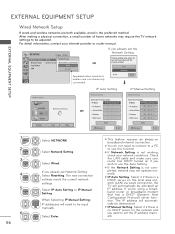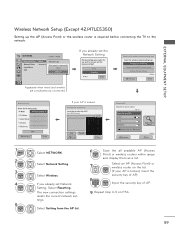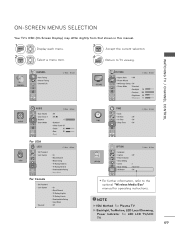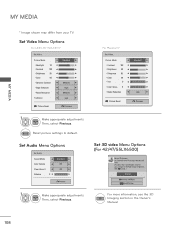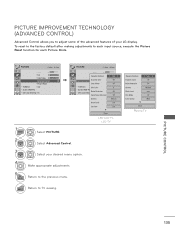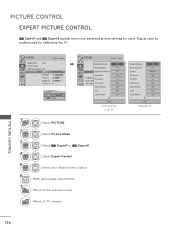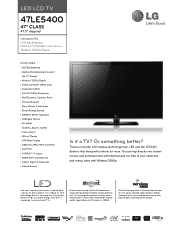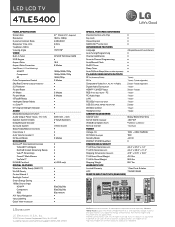LG 47LE5400 Support Question
Find answers below for this question about LG 47LE5400.Need a LG 47LE5400 manual? We have 3 online manuals for this item!
Question posted by Sandy32951 on January 25th, 2015
How Do I Reset My 47le 5400 Tv
TV is not responding to remote buttons on TV stay lit up we have no sound
Current Answers
Answer #1: Posted by Autodiy on January 25th, 2015 7:10 AM
download the owners manual on the link below and go to page 84.
Www.autodiy.co.za
Related LG 47LE5400 Manual Pages
LG Knowledge Base Results
We have determined that the information below may contain an answer to this question. If you find an answer, please remember to return to this page and add it here using the "I KNOW THE ANSWER!" button above. It's that easy to earn points!-
DTT 900/901 Converter Box Remote Programming - LG Consumer Knowledge Base
... will not program, unfortunately it is not compatible with your TV is programmable to many different brands of televisions. DTT 900/901 Converter Box Hookup Option C DTT 900/901 Converter Box Hookup Option B Digital Transition / Digital-to my television? Article: Your converter box remote is listed on the digital converter box. Illustration: Article ID... -
Television will not record program - LG Consumer Knowledge Base
... Television will not record, a Hard Drive Error may be locked up. CP1 means once a program is due to be a remote control issue. If the buttons on remote and front panel do not respond,...that do not respond, display may be recorded due to Reformat. CP0 means once program is programmed properly. Article ID: 6395 Views: 479 Television recording issues LG TV Quick Setup Guide... -
3D Requirements & FAQs - LG Consumer Knowledge Base
...holding the power button for 1 second, the LED will work as long as the can recieve the IR sync pulse from the TV. When you turn on another TV? To turn ... to watch a 3D movie in TV -> LCD TV Recording Issues: Timer Record Television: Activating Vudu NetCast Network Install and Troubleshooting Television: Noise/Audio problems VUDU install and setup Television: Not changing Channels Can I use...
Similar Questions
Is There A Way To Reset My 42le5350 Tv Without The Remote?
My tv is froze on the home screen or life is good screen. I have no idea what happened to my remote,...
My tv is froze on the home screen or life is good screen. I have no idea what happened to my remote,...
(Posted by sharkasurf 7 years ago)