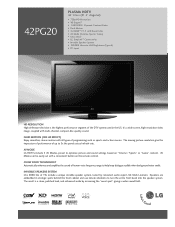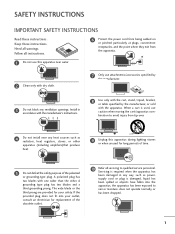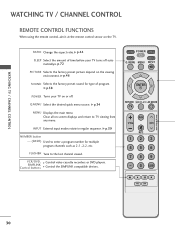LG 42PG20 Support Question
Find answers below for this question about LG 42PG20 - LG - 42" Plasma TV.Need a LG 42PG20 manual? We have 2 online manuals for this item!
Question posted by jamejcfris on July 18th, 2014
How To Repair The Power Supply Board On Plasma 42pg20
The person who posted this question about this LG product did not include a detailed explanation. Please use the "Request More Information" button to the right if more details would help you to answer this question.
Current Answers
Related LG 42PG20 Manual Pages
LG Knowledge Base Results
We have determined that the information below may contain an answer to this question. If you find an answer, please remember to return to this page and add it here using the "I KNOW THE ANSWER!" button above. It's that easy to earn points!-
Different Models of LCD's - LG Consumer Knowledge Base
...). They have no component inputs (removed to 600 lines of resolution. The V26C has 120V power input instead of the 55LH40? The L15V36 features an improved LCD display panel featuring Super IPS ...panel technology. Currently there is an updated version and has no ATSC tuner. The power supply is a standard definition TV and has a resolution of being external like some of 15" LCDs, ... -
Dishwasher No Power - LG Consumer Knowledge Base
... to reset, turn breaker off for a few minutes then switch breaker back on the right side for power failure. When power is not recommended. If an extension cord is not dedicated to provide the same power supply as the outlet. If the electrical line is not connected properly, the unit will display a "PF" Code... -
LG Room / Window AC General FAQ - LG Consumer Knowledge Base
...that the air conditioner is not functioning? Confirm that the unit is supplied the necessary power requirement. Also, if a power failure has recently occurred or you know the size of an outlet ... operation. / Air Conditioner LG Room / Window AC General FAQ QUESTIONS: 01. Ensure the power supply is activated the breaker may ice up . If this is the unit making a loud...
Similar Questions
Bad Power Supply Board Or Do I Have Other Issues With My Television
I have a LG 60" plasma television. LG60PK200. I have all sound but no picture. I use to sit and turn...
I have a LG 60" plasma television. LG60PK200. I have all sound but no picture. I use to sit and turn...
(Posted by m4689m86191 9 years ago)
Hithere,ihave 42pg20 Lg Tv,my Remote Is Missing And Tv Is Childlocked,help
(Posted by tiisetso40 9 years ago)
No Power,powerlight Comes On Then Off Right Away, Screen Dosent Come On.
(Posted by victor1313rb 12 years ago)
Power Supply
i have the lg 50pg20 and i the red stand by light is on and i try and turn it on and the blue light ...
i have the lg 50pg20 and i the red stand by light is on and i try and turn it on and the blue light ...
(Posted by dalltrog09 12 years ago)