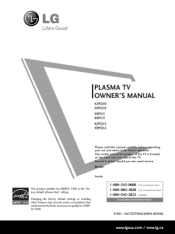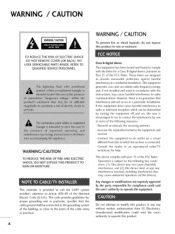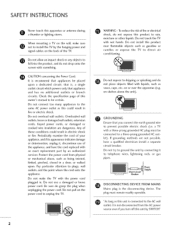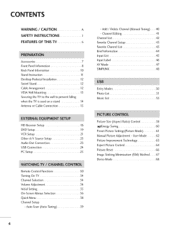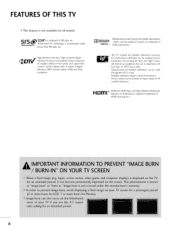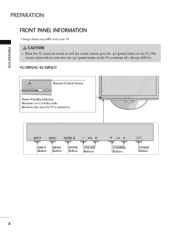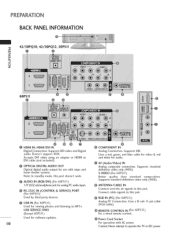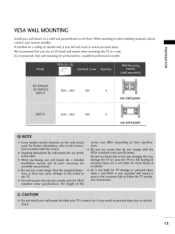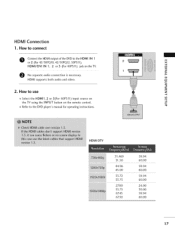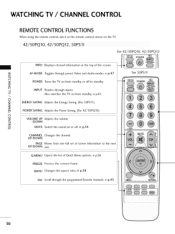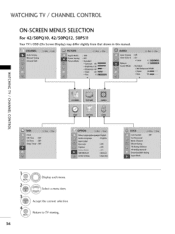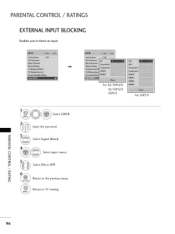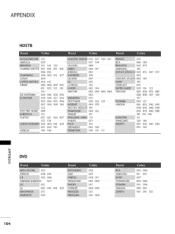LG 42PC5DC Support Question
Find answers below for this question about LG 42PC5DC - LG - 42" Plasma TV.Need a LG 42PC5DC manual? We have 1 online manual for this item!
Question posted by Benttv on May 3rd, 2012
Lg 42pc5r-tb
I need a SERVICE manual for a LG model 42pc5r-tb
Current Answers
Related LG 42PC5DC Manual Pages
LG Knowledge Base Results
We have determined that the information below may contain an answer to this question. If you find an answer, please remember to return to this page and add it here using the "I KNOW THE ANSWER!" button above. It's that easy to earn points!-
HDTV: How can I use the television as a PC monitor? - LG Consumer Knowledge Base
... resolution from your laptop monitor. Some models may have to attempt higher settings.... you wish to the television, consult the owner's manual for channels? Typically, this...televisions can be displayed by the television. From here you opt to the television. Consult the laptop documentation to verify settings to output to the desired resolution. Also listed in TV -> Plasma TV... -
Plasma Display Panel (PDP) - LG Consumer Knowledge Base
... gas in a plasma television is contained in a fluorescent light is a plasma, a gas made up of free-flowing ions (electrically charged atoms) and electrons (negatively charged particles). Under normal conditions, a gas is , the individual gas atoms include equal numbers of zero. In addition to release ultraviolet photons. / Plasma TV Plasma Display Panel... -
Z50PX2D Technical Details - LG Consumer Knowledge Base
...Plasma TV, remote control (with HDCP;HD Component, S-Video, A/V and PC Inputs. High Brightness;HDMI with batteries), table stand, printed operating instructions PRODUCT FEATURES:50" Plasma Integrated HDTV;1366 x 768p Resolution;8000:1 High Contrast Ratio;1000 cd/m? Television: No Power ATTACHING THE TV... off-air high definition broadcasts without the need for desk placement (on the supplied stand...
Similar Questions
My Lg 42' Plasma
The TV has no picture or sound when turned on The model # 42PQ20-UA. What could be the problem
The TV has no picture or sound when turned on The model # 42PQ20-UA. What could be the problem
(Posted by hdbulger 11 years ago)
I Have A Lg 60 Pc1d Plasma Tv And I Am In Need Of An Original Tv Stand Base
(Posted by Budman40oz 11 years ago)
I Have A Lg 42pc5d Plasma Tv, Picture Is Faint, I Do Have Sound.
how to troubleshoot?
how to troubleshoot?
(Posted by davidsplase 12 years ago)
What's Wrong , I Have A 42pg20 , 42' Plasma Lg Tv .
When you unplug it for a while then plug it in again , you get picture and sound for about 10 second...
When you unplug it for a while then plug it in again , you get picture and sound for about 10 second...
(Posted by kgpipke 13 years ago)