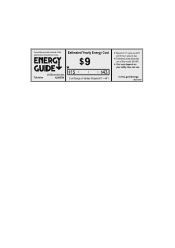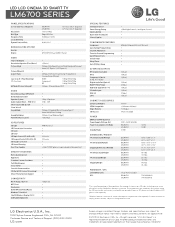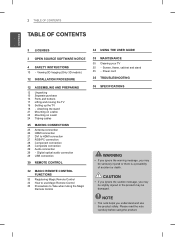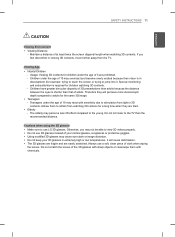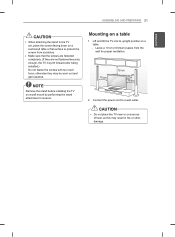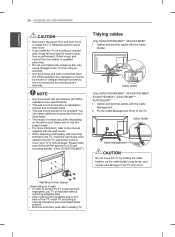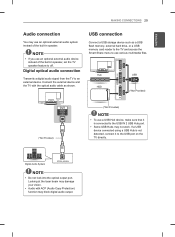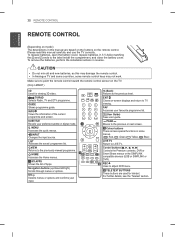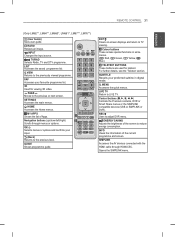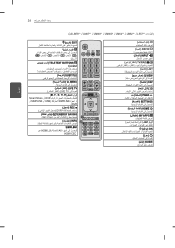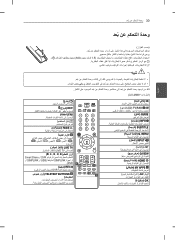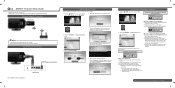LG 42LM6700 Support Question
Find answers below for this question about LG 42LM6700.Need a LG 42LM6700 manual? We have 3 online manuals for this item!
Question posted by agarwalrishabh27 on December 31st, 2013
How To Screen Share From Smart Phone To Lg Tv?
The person who posted this question about this LG product did not include a detailed explanation. Please use the "Request More Information" button to the right if more details would help you to answer this question.
Current Answers
Answer #1: Posted by cursed on December 31st, 2013 6:11 AM
For android phones you can use chromecast.
Refer to link below:
https://cast.google.com/chromecast/setup
Take Care
bye
Related LG 42LM6700 Manual Pages
LG Knowledge Base Results
We have determined that the information below may contain an answer to this question. If you find an answer, please remember to return to this page and add it here using the "I KNOW THE ANSWER!" button above. It's that easy to earn points!-
LCD Terminology: Peak Brightness - LG Consumer Knowledge Base
Article ID: 2910 Views: 610 Terminology HDTV: How do I scan for channels? Broadband TV: Network Sharing Troubleshooting LG TV Quick Setup Guide Television: No Power Telelvision: Netflix Bandwidth Issue Most of brightness that a display can produce. Peak Brightness Peak brightness is often measured in candella per square meter (... -
Media Sharing and DLNA Setup on a LG TV - LG Consumer Knowledge Base
... that support media sharing. JPEG, PNG File Extensions: JPG, JPEG, PNG NOTES: The most LG products that in the shared folder. Different Models of LCD's LCD Connections Television: No Power HDTV...manually. 3) Just choose a folder like the picture below). Close the control panel when done. The TV requires no additional setup. Press the green button on what folders to add.... -
Which LCDs have IPS panels? - LG Consumer Knowledge Base
LG displays over 26" use TN type panels. Article ID: 6483 Views: 212 3D Requirements & FAQs LCD Projection Broadband TV Netflix connection Television: No Power How does TruMotion affect the frame rate? Smaller screens use IPS panels. Broadband TV: Network Sharing Troubleshooting Broadband TV: Network Troubleshooting Some 26" models use VA. / LCD TV Which LCDs have IPS panels?
Similar Questions
My Screen Is White And Tv,won't Make A Sound,what Do I Replace?32lg30dc
It was blanking in /out,before it went totally white,and no sound.Ugh,whats the part to replace&...
It was blanking in /out,before it went totally white,and no sound.Ugh,whats the part to replace&...
(Posted by JMischanna 7 years ago)
I Need A Stand For My Lg M4201c-ba - Lg - 42' Lcd Flat Panel
I need a stand for my LG M4201C-BA LG 42"
I need a stand for my LG M4201C-BA LG 42"
(Posted by carynb62 9 years ago)
How To Remove Menu From Screen Of Lg 47lg50 Tv
(Posted by bogegreg 9 years ago)
How Do I Get To The Master Reset Screen In Lg 47lh30 Tv
(Posted by bowar 10 years ago)
How To Hook Up A Smart Phone Via Usb
how to hook up a smart phone via usb
how to hook up a smart phone via usb
(Posted by personalservicesllc17 10 years ago)