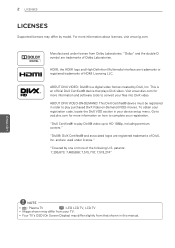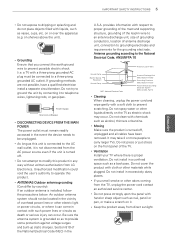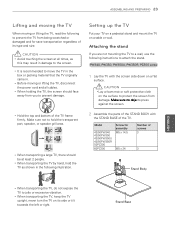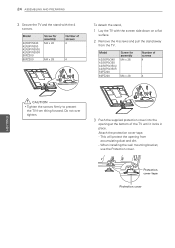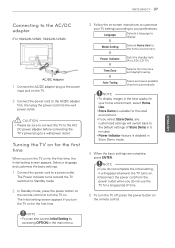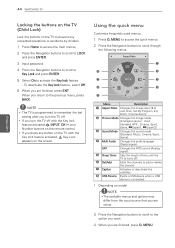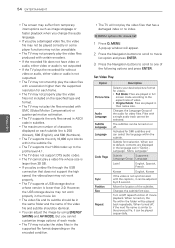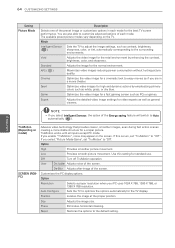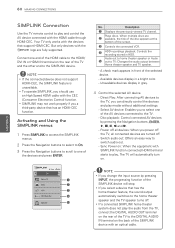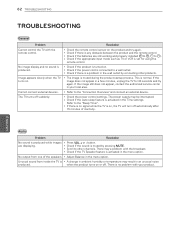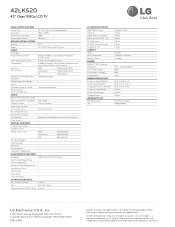LG 42LK520 Support Question
Find answers below for this question about LG 42LK520.Need a LG 42LK520 manual? We have 3 online manuals for this item!
Question posted by esDa on November 12th, 2013
Lg Flat Screen Tv Wont Turn On
The person who posted this question about this LG product did not include a detailed explanation. Please use the "Request More Information" button to the right if more details would help you to answer this question.
Current Answers
Related LG 42LK520 Manual Pages
LG Knowledge Base Results
We have determined that the information below may contain an answer to this question. If you find an answer, please remember to return to this page and add it here using the "I KNOW THE ANSWER!" button above. It's that easy to earn points!-
Liquid Crystal Display (LCD) - LG Consumer Knowledge Base
... ID: 2245 Last updated: 13 Oct, 2009 Views: 3333 Also read TV:LCD: Terminology Television: Problem connecting to the Netflix server Broadband TV: Network Sharing Troubleshooting How do I use my LG remote to align with the screen's orientation. The combination of the screen. Liquid crystals can be changed by 3 subpixels, we apply an electric charge... -
LCD Terminology: Digital Video Interface - LG Consumer Knowledge Base
Most smaller screen LCDs will have a DVI-D and a VGA ( WXGA ) input. Our 30" LCDs have a...Terminology: Tuning Systems LCD Terminology: Peak Brightness LCD Terminology: Contrast Ratio LCD Terminology: Response Time TV:LCD: Terminology Television: Problem connecting to interference. / LCD TV LCD Terminology: Digital Video Interface - It supports higher resolutions than VGA and is a new ... -
Which LCDs have IPS panels? - LG Consumer Knowledge Base
Smaller screens use VA. Article ID: 6483 Views: 212 3D Requirements & FAQs LCD Projection Broadband TV Netflix connection Television: No Power How does TruMotion affect the frame rate? Some 26" models use TN type panels. LG displays over 26" use IPS panels. / LCD TV Which LCDs have IPS panels? Broadband TV: Network Sharing Troubleshooting Broadband TV: Network Troubleshooting
Similar Questions
Where Can I Get A Replacement Stand For A Lg 42lk520 Tv?
WHERE CAN I GET A REPLACEMENT STAND FOR A LG 42LK520 TV?
WHERE CAN I GET A REPLACEMENT STAND FOR A LG 42LK520 TV?
(Posted by nrj 11 years ago)
How Much Do A Picture Tube Cost For A Lg 50 Inch Flat Screen Tv
(Posted by Kfinley37 11 years ago)
My Lg 42'' Flat Screen Tv Wont Turn On, I Think It Got Hit With A Jolt Of Lighte
(Posted by coachpack90 11 years ago)