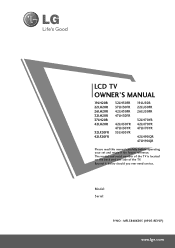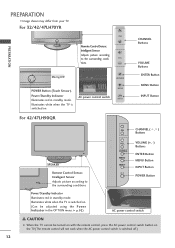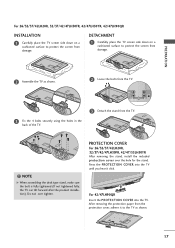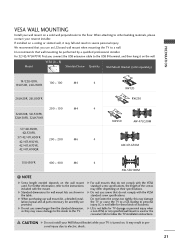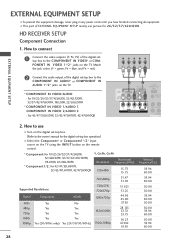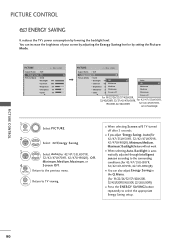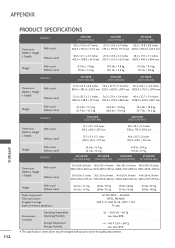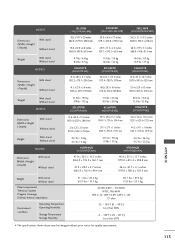LG 42LH20R-MA Support Question
Find answers below for this question about LG 42LH20R-MA.Need a LG 42LH20R-MA manual? We have 2 online manuals for this item!
Question posted by gmdsoundeng on May 6th, 2015
Tv Power Led On
the led power is on but TV can't standout with remot and switch power
Current Answers
Related LG 42LH20R-MA Manual Pages
LG Knowledge Base Results
We have determined that the information below may contain an answer to this question. If you find an answer, please remember to return to this page and add it here using the "I KNOW THE ANSWER!" button above. It's that easy to earn points!-
Cable Card not recognized - LG Consumer Knowledge Base
... cards are not working and properly installed. Broadband TV Netflix connection What is HDMI? Make sure four ...TV may require service. If the "cable card inserted" message appears, cable cards are working properly. Article ID: 6379 Views: 463 Television will not record program Recording Issues: Instant Record Television locks up Television: Not changing Channels How do I use my LG remote... -
Television: No Power - LG Consumer Knowledge Base
... needed. If the television will not respond to the remote control, try pressing the power button on the model. Once the power is turned on, the LED will illuminate. Audio issue with frequent electrical storms or power surges, use ? Notes on a television receiving power from the electrical outlet a "red" standby indicator will change to a TV A unit plugged... -
3D Requirements & FAQs - LG Consumer Knowledge Base
...another TV? To turn them off the 3D option in regular 2D? How many pairs of the TV). When you turn off , press and hold the power button until the LED ...within the area shown in TV -> LCD TV Recording Issues: Timer Record Television: Activating Vudu NetCast Network Install and Troubleshooting Television: Noise/Audio problems VUDU install and setup Television: Not changing Channels More...
Similar Questions
How Can I Unlock Without A Remote?
how can i unlock out tv without a remote of this brand
how can i unlock out tv without a remote of this brand
(Posted by bulataocharo95 2 years ago)
Can You Kindly Tell Me This Lg Tv - Model 42lh20r-ta - Which Year Was It Manufac
Can you kindly advise me this LG TV - Model 42LH20R-Ta which year was it manufacturer andcan this mo...
Can you kindly advise me this LG TV - Model 42LH20R-Ta which year was it manufacturer andcan this mo...
(Posted by Anonymous-169870 2 years ago)
How Can I Program My Tv 46ld550-ub Remote To Operate My Dvr
(Posted by ngjg1966 2 years ago)
Is There A Way To Reset My 42le5350 Tv Without The Remote?
My tv is froze on the home screen or life is good screen. I have no idea what happened to my remote,...
My tv is froze on the home screen or life is good screen. I have no idea what happened to my remote,...
(Posted by sharkasurf 7 years ago)