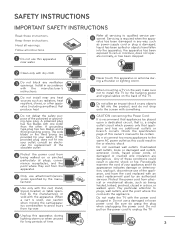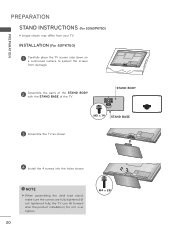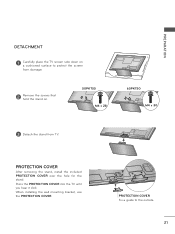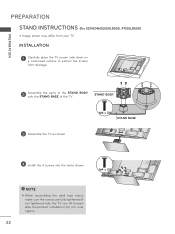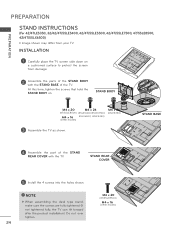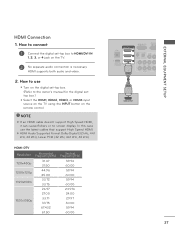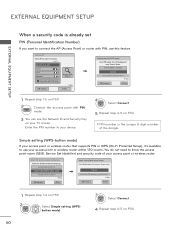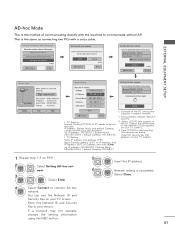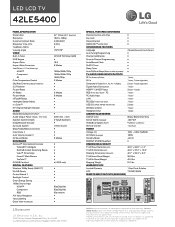LG 42LE5400 Support Question
Find answers below for this question about LG 42LE5400.Need a LG 42LE5400 manual? We have 3 online manuals for this item!
Question posted by rahhy on October 23rd, 2011
Is There A Fix For Liquid Spill On Led Tv Screen?
LG model 42LE5400 liquid spilled on lower right hand corner of screen. Screen will only slightly glow when turned on but not respond to input.
Current Answers
Related LG 42LE5400 Manual Pages
LG Knowledge Base Results
We have determined that the information below may contain an answer to this question. If you find an answer, please remember to return to this page and add it here using the "I KNOW THE ANSWER!" button above. It's that easy to earn points!-
*How to clean your Plasma TV - LG Consumer Knowledge Base
... properly. ♦ Removing the dust and fingerprints from the Plasma TV cleaning kit. Plasma Display Panel (PDP) Broadband TV: Network Troubleshooting Television: No Power Use extreme caution when cleaning. Do not use tissues or paper towels to clean your plasma TV screen Do not apply pressure on the front panel to... -
PREPARATION: For 26LG30 - LG Consumer Knowledge Base
Assemble the TV as a PC monitor? Different Models of LCD's HDTV: How can I use the television as shown. More articles Article ID: 4464 Last updated: 23 Jul, 2009 Print Email to protect the Fix the 4 bolts securely using the holes in this Category HDTV: How can I improve low or bad signal? Broadband TV: Network Sharing... -
LG Consumer Knowledge Base / Monitors
Articles Monitor Driver Install Instructions Cleaning your Plasma/LCD TV Screen Monitor firmwares updates Monitor: forteManager Software Can dead pixels be fixed? ICC profiles Video hangs off the screen or is offset forteManager - How do I disable hotkeys? / Monitors Showing: 1-10 of 15 »» Cleaning the Screen Auto Pivot not working or grayed out
Similar Questions
My Led Tv Flickering Picture
Hi to all, my Led tv LG42LM5800 while switch on the tv about 5 to 10 minutes is nothing problem. aft...
Hi to all, my Led tv LG42LM5800 while switch on the tv about 5 to 10 minutes is nothing problem. aft...
(Posted by rsankar20 8 years ago)
Watching Tv
how to watch tv using inside antenna. where do you set that wheel thing? on mono,ch, or what
how to watch tv using inside antenna. where do you set that wheel thing? on mono,ch, or what
(Posted by dobermen2 12 years ago)
No Control Of Volume Or Power From The Remote Or Local On Tv.
I have a LG 42LE5400 tv. We have no control of volume or power from the remote or local on the tv. T...
I have a LG 42LE5400 tv. We have no control of volume or power from the remote or local on the tv. T...
(Posted by grossjl 12 years ago)