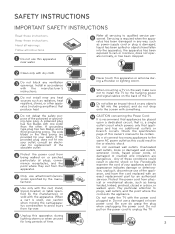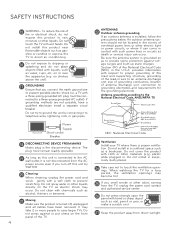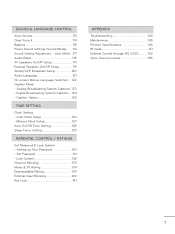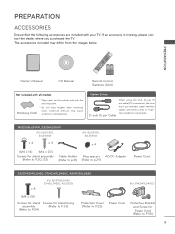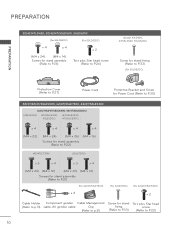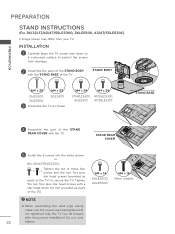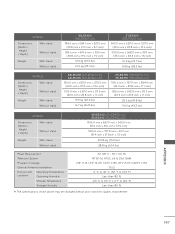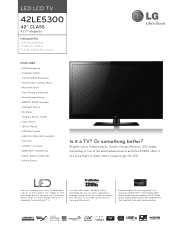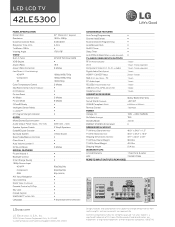LG 42LE5300 Support Question
Find answers below for this question about LG 42LE5300.Need a LG 42LE5300 manual? We have 3 online manuals for this item!
Question posted by babechics on April 6th, 2011
How Do I Get Rid Of Horizontal Lines I See On Tv
The person who posted this question about this LG product did not include a detailed explanation. Please use the "Request More Information" button to the right if more details would help you to answer this question.
Current Answers
Related LG 42LE5300 Manual Pages
LG Knowledge Base Results
We have determined that the information below may contain an answer to this question. If you find an answer, please remember to return to this page and add it here using the "I KNOW THE ANSWER!" button above. It's that easy to earn points!-
Full HD - LG Consumer Knowledge Base
... Full HD. LG TVs automatically switch to a TV Television No Picture What is Full HD (1080p) or standard HD (720p). It will accept. Cable Cards: Not getting channels A little over half of the LG 2009 models are not Full HD still allow you to the highest input that has 1080 lines of resolution or... -
Telelvision: Netflix Bandwidth Issue - LG Consumer Knowledge Base
... 13 Article ID: 6411 Views: 3559 Also listed in kilobytes. For highest quailty picture, a connection speed of time, measured in TV -> LCD TV Television: No Signal Television: Problem connecting to the Netflix server Television: Noise/Humming/Popping Problem How do I use my LG remote to a home PC affects bandwidth, and may be affected... -
Television Picture Color - LG Consumer Knowledge Base
... DVD. If problem continues to occur and other media device, connect a DVD player or VCR to adjust brightness, contrast and color in TV -> LCD TV Television Aspect Ratio Closed Caption Issues Television remote control not working Recording Issues: Instant Record Telelvision: Netflix Bandwidth Issue Recording Issues: Time Shift Feature A bad cable can cause picture...
Similar Questions
Lg 37lb5rt With Sound And A Screen With Horizontal Green And Pink Or Purple Line
Lg 37lb5rt With Sound And A Screen With Horizontal Green And Pink Or Purple Line.what Could Be The I...
Lg 37lb5rt With Sound And A Screen With Horizontal Green And Pink Or Purple Line.what Could Be The I...
(Posted by jimmyallysa 1 year ago)
No horizontal Line
I do not see when you turn this flaw but when the image reaches these points and a horizontal line.
I do not see when you turn this flaw but when the image reaches these points and a horizontal line.
(Posted by camendoza2000 8 years ago)
My Lg 55lm4600 Has Always Horizontal Black Lines In The Whole Screen.
These lines are very thiny and 2 milimeters of space between them.
These lines are very thiny and 2 milimeters of space between them.
(Posted by sandrodigenaro 10 years ago)
Is 42le5300 120 Hz Led-lcd Tv A Multisystem Tv?
will it work in India with PAL signal if I buy this in USA.
will it work in India with PAL signal if I buy this in USA.
(Posted by smoinuddin 13 years ago)