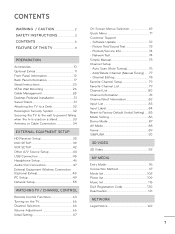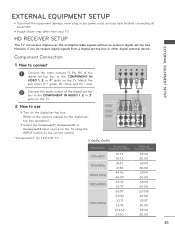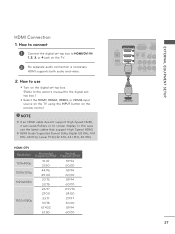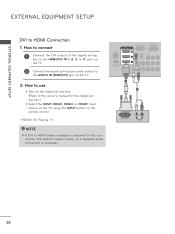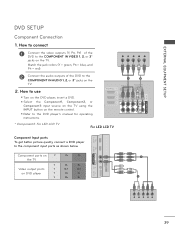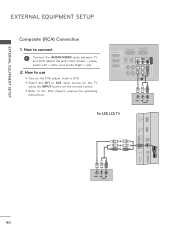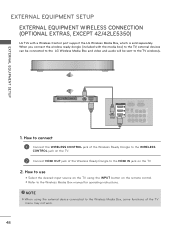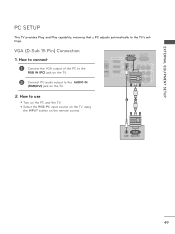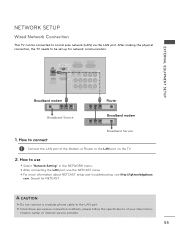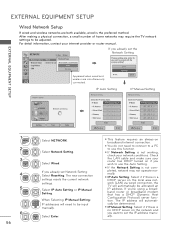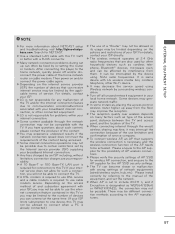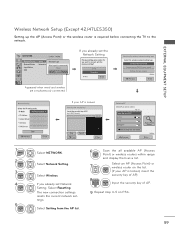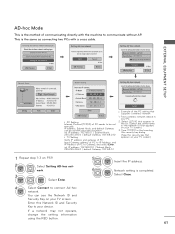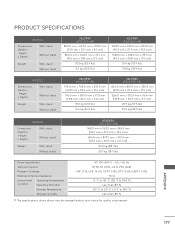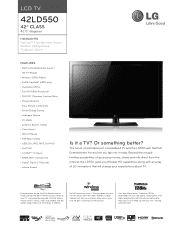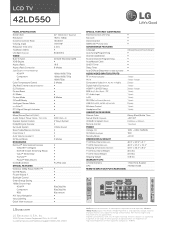LG 42LD550 Support Question
Find answers below for this question about LG 42LD550.Need a LG 42LD550 manual? We have 3 online manuals for this item!
Question posted by Wes81666 on August 28th, 2012
How Do I Setup My 42hd550 With My Wireless Router?
The person who posted this question about this LG product did not include a detailed explanation. Please use the "Request More Information" button to the right if more details would help you to answer this question.
Current Answers
Related LG 42LD550 Manual Pages
LG Knowledge Base Results
We have determined that the information below may contain an answer to this question. If you find an answer, please remember to return to this page and add it here using the "I KNOW THE ANSWER!" button above. It's that easy to earn points!-
Blu-ray player: Network Troubleshooting - LG Consumer Knowledge Base
... the security settings for all available access points or wireless routers within the player. Article ID: 6320 Last updated: 19 Apr, 2010 Views: 8782 BD300 Software Updates Network connection options for Blu ray players Blu-ray player: alternate firmware update methods DLNA Setup on your network can connect to the network finish the... -
Network connection options for Blu ray players - LG Consumer Knowledge Base
... ray players What network setup options can I use is an Ethernet adapter. Option 1: Direct wired connection Connect the player to the home network with an Ethernet cable (Cat 5 or better with an RJ45 connector) from your home network will search for a wireless access point or wireless router and connect... -
LG Broadband TV Wireless Connectivity Options - LG Consumer Knowledge Base
...allow the television to connect to a WAP (wireless access point) or wireless router. What Are The DVI Formats ? / TV LG Broadband TV Wireless Connectivity Options LG Wi-Fi dongle connection (AN-WF100): The wireless LAN / ...performance stability it is HDMI? These adapters appear to our television as no drivers can access the network setup menu to have it connect to your LG Broadband TV ...
Similar Questions
Wireless Router Pin Number
I have netflix on m tv and haveput on a new router , It has a new pin number. How do I put the new n...
I have netflix on m tv and haveput on a new router , It has a new pin number. How do I put the new n...
(Posted by TomPuka 11 years ago)
The Lg 42ld550 How Do You Get It To Work In Hd 1080 And Not 720
(Posted by riverbrook 12 years ago)
Wireless To Tv
can i plug a wireless cricket broadband usb to my lg tv and get internet on it?
can i plug a wireless cricket broadband usb to my lg tv and get internet on it?
(Posted by dfrenchjr 12 years ago)