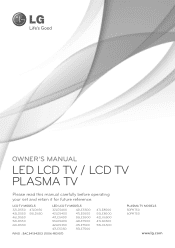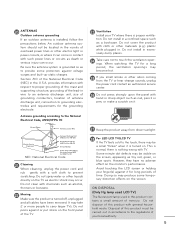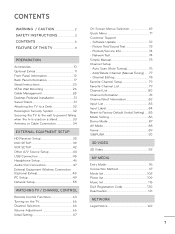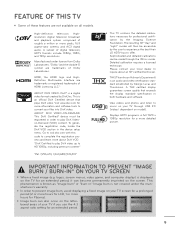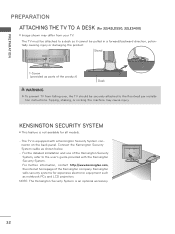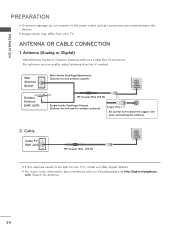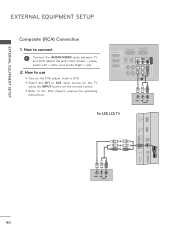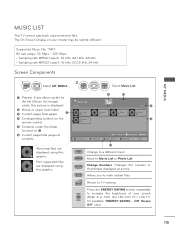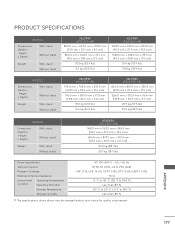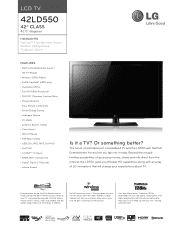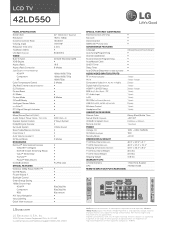LG 42LD550 Support Question
Find answers below for this question about LG 42LD550.Need a LG 42LD550 manual? We have 3 online manuals for this item!
Question posted by petroulalevidis on April 28th, 2011
Does This Tv Support An Usb Stick
when i place on the side of my 42ld550 tv a usb stick it doesn't read it why?
Current Answers
Related LG 42LD550 Manual Pages
LG Knowledge Base Results
We have determined that the information below may contain an answer to this question. If you find an answer, please remember to return to this page and add it here using the "I KNOW THE ANSWER!" button above. It's that easy to earn points!-
Using an USB Flash Drive - LG Consumer Knowledge Base
... connected it fits into place. Using the USB Flash Drive Insert an USB Flash Drive. The USB Flash Drive option in the USB Flash Drive. Do not extract the USB Flash Drive in operating (play the MP3 / WMA / JPEG files contained in the HOME menu is not selectable if the unit is not supported. Details for the... -
Media Sharing and DLNA Setup on a LG TV - LG Consumer Knowledge Base
...TVs that support media sharing as-of the 55LH40? We recommend choosing folders manually. 3) Just choose a folder like the picture below). Some menus will only show a list of video files in the folder will notice none of LCD's LCD Connections Television...55LE5400 42LD550 ...read Broadband TV Netflix connection NetCast Network Install and Troubleshooting LG TV Quick Setup Guide LG Broadband TV... -
DLNA Setup on a LG Blu-ray Player - LG Consumer Knowledge Base
..., PNG File Extensions: JPG, JPEG, PNG NOTES: LG TVs support 1080p at this section if you already have a DLNA server... updated: 21 Jun, 2010 Views: 6756 Also read What is included with subtitles in videos, use ...42LD550 55LE7500 47LE5400 32LD550 42LE7500 42LE5400 47LE7500 32LE5400 Below are Media Players. DLNA requires a server and a player. Almost any software or device that supports...
Similar Questions
Hi I Bought An Lcd 42ls3400 Tv And Usb Is Not Playing Videos
It only showm me on the menu "pictures" and "music" but it doesnt give me an option to play videos w...
It only showm me on the menu "pictures" and "music" but it doesnt give me an option to play videos w...
(Posted by bify01 11 years ago)
Wireless To Tv
can i plug a wireless cricket broadband usb to my lg tv and get internet on it?
can i plug a wireless cricket broadband usb to my lg tv and get internet on it?
(Posted by dfrenchjr 12 years ago)