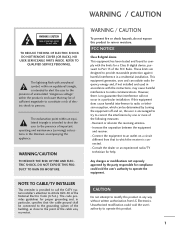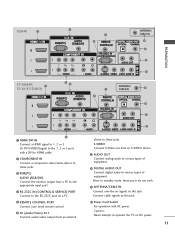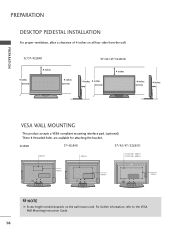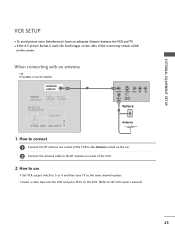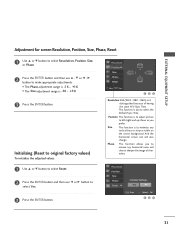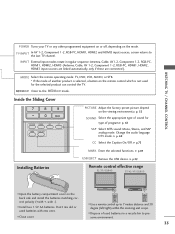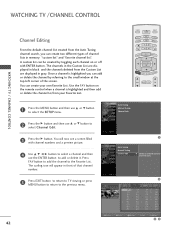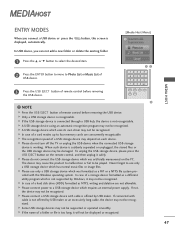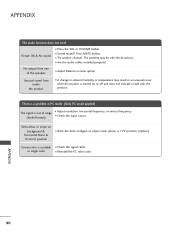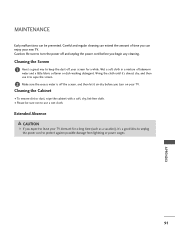LG 42LB5D Support Question
Find answers below for this question about LG 42LB5D - LG - 42" LCD TV.Need a LG 42LB5D manual? We have 1 online manual for this item!
Question posted by layritz1980 on August 5th, 2023
How Do I Remove The Info Bar At The Bottom Of The Screen?
Current Answers
Answer #1: Posted by SonuKumar on August 5th, 2023 11:54 PM
Turn on the TV and press the Menu button on the remote control.
Use the Arrow buttons to navigate to the Settings menu.
Select the General tab.
Scroll down and select the Info Bar option.
Select the Off option to disable the info bar.
Press the Exit button to save your changes.
The info bar will now be removed from the bottom of the screen.
Here are some additional tips for removing the info bar on an LG 42LB5D:
If you only want to remove the info bar for a specific input, you can select the input from the Input menu and then disable the info bar.
If you have a newer LG TV, you may be able to disable the info bar from the Quick Settings menu. To do this, press the Q button on the remote control and then select the Info Bar option.
If you are still having trouble removing the info bar, you can try resetting your TV to factory defaults. To do this, press and hold the Menu and Power buttons on the TV for about 10 seconds. The TV will then power off and then back on. When the TV turns back on, it will be reset to factory defaults.
Please respond to my effort to provide you with the best possible solution by using the "Acceptable Solution" and/or the "Helpful" buttons when the answer has proven to be helpful.
Regards,
Sonu
Your search handyman for all e-support needs!!
Related LG 42LB5D Manual Pages
LG Knowledge Base Results
We have determined that the information below may contain an answer to this question. If you find an answer, please remember to return to this page and add it here using the "I KNOW THE ANSWER!" button above. It's that easy to earn points!-
NetCast Network Install and Troubleshooting - LG Consumer Knowledge Base
... the activation code screen or the Netflix welcome screen fails to give the TV. If you are... to your router (or other companies do I remove a "Power Only" Activate Netflix on...info, but several other network device) or that pinging was successful. Take what happens when you get an activation code in your network settings manually. You normally find in TV -> LCD TV LG TV... -
Different Models of LCD's 30" to 42" (continued) - LG Consumer Knowledge Base
... a built-in tuner but has advanced features like split-screen. / LCD TV Different Models of LCD's NetCast Network Install and Troubleshooting Television: Activating Vudu HDTV: How can I use the television as a PC monitor? Liquid Crystals (continued) TV:LCD: Terminology LCD Terminology: Viewing Angle Six distinct processes contribute to 42" (continued) 30" Model The 30" widescreen model... -
Allegiene Cycle and Steam Cycle info - LG Consumer Knowledge Base
...option for on this feature. / Washers Allegiene Cycle and Steam Cycle info Features of the Allergiene and Steam washer WM2801HWA Description -Ultra Capacity 4.2...-Help get clothes clean with less detergent -Allergiene cycle -Removes 95% of allergens found in about 20 minutes. Be sure... cycle on the front panel. If you will display the progess on the LCD screen located on my LG washer...
Similar Questions
When power on the Tv after 3 or 4 minutes its switched off and restart again and again it switch off...
I have recently moved back to the UK after being in Norway.While there I bought an LG 42ls570t 42" L...
I Turned on TV yesterday. When I attempted to turn off no response. Replaced batterys. No response. ...