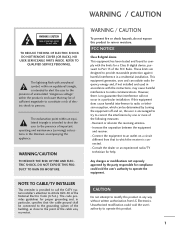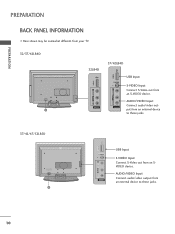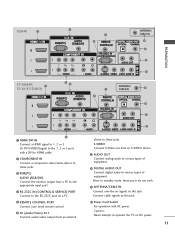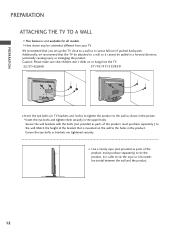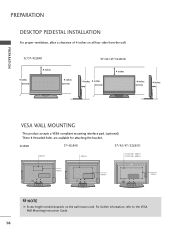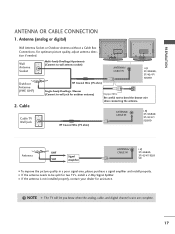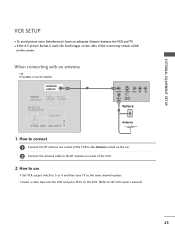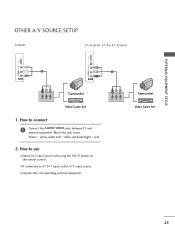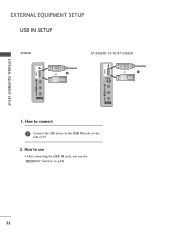LG 42LB5D Support Question
Find answers below for this question about LG 42LB5D - LG - 42" LCD TV.Need a LG 42LB5D manual? We have 1 online manual for this item!
Question posted by checkbreezyy on July 20th, 2013
How To Fix
My LG tv has sound but no pictue. i was curious to how i cant tell if it's the master board, or slave board that's broken?
Current Answers
Answer #1: Posted by TommyKervz on July 20th, 2013 8:38 AM
Greetings - Please use any one of the contact platforms on the webpage linked to below to enquire about this to obtain a trusted recommendation on what part to replace to resolve the issue.
http://www.lg.com/us/support
http://www.lg.com/us/support
Related LG 42LB5D Manual Pages
LG Knowledge Base Results
We have determined that the information below may contain an answer to this question. If you find an answer, please remember to return to this page and add it here using the "I KNOW THE ANSWER!" button above. It's that easy to earn points!-
Video:DVI - LG Consumer Knowledge Base
... might be a LCD, television, plasma panel, or projector DVI with HDCP Article ID: 3070 Views: 560 Also read TV:VIDEO: BOX HDMI TV:Video: Multipurpose Blu-ray TV:Video Connections:480i TV: Video:Chart DLNA... with HDCP Required that uses DVI-I )nterface. There are three types of flat panel LCD and Plasma monitors. Is there a distance limitation? the Digital Video Interface (DVI) ... -
WHAT IS DVI ? - LG Consumer Knowledge Base
It is a replacement for TV, movies, and DVDs. In addition to being again constrained to the computer market. ... method of flat panel LCD monitors and modern video graphics cards. Display standard, and a step up from the digital-only DFP format for older flat panels. DVI is VUDU? DVI cables are becoming increasingly popular with Cable Card Television: No Power Television: Firmware Updates... -
Plasma Display Panel (PDP) - LG Consumer Knowledge Base
...ID: 2238 Last updated: 02 Sep, 2008 Views: 3577 Cleaning your Plasma/LCD TV Screen HDTV: How can I use the television as a PC monitor? For 75 years, the vast majority of colors. ...magnesium oxide protective layer, are charged (with phosphor material coated on store shelves: the plasma flat panel display. Each pixel is , the individual gas atoms include equal numbers of protons (positively ...
Similar Questions
My Lg 42lb5dd-uc Has No Sound. How Do I Fix It?
(Posted by imback749 3 years ago)
Lg 42lg60-lg-42'lcd Tv
When power on the Tv after 3 or 4 minutes its switched off and restart again and again it switch off...
When power on the Tv after 3 or 4 minutes its switched off and restart again and again it switch off...
(Posted by snehalvijayee079 8 years ago)
Taking 42ls570t 42' Lcd Tv From Norway To Uk.
I have recently moved back to the UK after being in Norway.While there I bought an LG 42ls570t 42" L...
I have recently moved back to the UK after being in Norway.While there I bought an LG 42ls570t 42" L...
(Posted by peterguilliatt99 8 years ago)
Can Not Turn Off From Remote
Or On/off Button On Tv?
I Turned on TV yesterday. When I attempted to turn off no response. Replaced batterys. No response. ...
I Turned on TV yesterday. When I attempted to turn off no response. Replaced batterys. No response. ...
(Posted by harveyatandersonpscom 11 years ago)