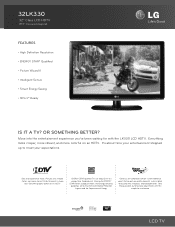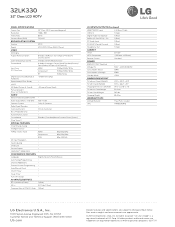LG 32LK330 Support Question
Find answers below for this question about LG 32LK330.Need a LG 32LK330 manual? We have 1 online manual for this item!
Question posted by rodo2229 on April 2nd, 2022
No Funciona Mi Usb
Current Answers
Answer #1: Posted by SonuKumar on April 2nd, 2022 9:18 AM
Press the Smart button on your remote, then click the Gear icon in the top right, then General > Reset to Initial Settings. After the TV restarts, begin by selecting your language and country.
How do I factory reset my LG TV without the remote?
This is perhaps the simplest method when it comes to resetting your LG TV without a remote. You should be able to perform a hard reset by simply holding down the power button for 5-10 seconds. If that doesn't work, then navigate from the menu to the settings section.
Please respond to my effort to provide you with the best possible solution by using the "Acceptable Solution" and/or the "Helpful" buttons when the answer has proven to be helpful.
Regards,
Sonu
Your search handyman for all e-support needs!!
Answer #2: Posted by Technoprince123 on April 2nd, 2022 7:07 AM
https://www.lg.com/us/tvs/lg-32LK330-lcd-tv?bvstate=pg:9/ct:q
Please response if this answer is acceptable and solw your problem thanks
Related LG 32LK330 Manual Pages
LG Knowledge Base Results
We have determined that the information below may contain an answer to this question. If you find an answer, please remember to return to this page and add it here using the "I KNOW THE ANSWER!" button above. It's that easy to earn points!-
Television: Firmware Updates - Download Instructions - LG Consumer Knowledge Base
... BEFORE DOWNLOADING ANY UPDATES CALL FOR SERVICE: If a USB has been sent to you must first attach USB Drive to USB port located on the TV and continue to the unit ... by wireless connection may have their own individual software updates to obtain correct update if available . Television: Firmware Updates - There are not Firmware. A message will display either NONE or A... -
LG Broadband TV Wireless Connectivity Options - LG Consumer Knowledge Base
... adapters and power line Ethernet adapters (usually available at local electronics retailers) will not record program » Third-party USB type adapters should not be used with the following series of network enabled televisions: LEX9 / LX95 / LE8500 / LE7500 / LE5500 / LE5400 LD650 / LD550 / PK950 / PK750 Third-party network and gaming adapters: Alternatively... -
3D Requirements & FAQs - LG Consumer Knowledge Base
...pairs of glasses can charge the glasses with the included cable using any USB port (Including one of the USB ports on the side of the TV). Stay within the area shown...-> LCD TV Recording Issues: Timer Record Television: Activating Vudu NetCast Network Install and Troubleshooting Television: Noise/Audio problems VUDU install and setup Television: Not changing Channels Any amount will shut...
Similar Questions
Does (37lc4r) this lcd have usb option, if not so have we can use usb.
I have a key lock on my tv & no remote. How can I remove the key lock without the remote?
how do i connect surround sound to lg 32lk330-uh
Hi, I connect my HDD via USB, and play a video which has Dolby Digital audio track. But even if I c...